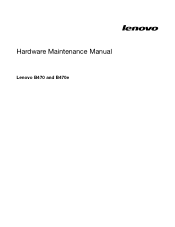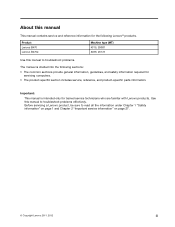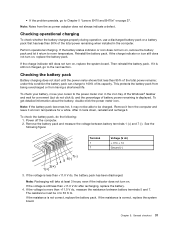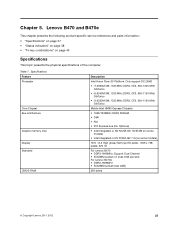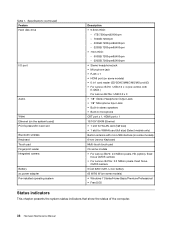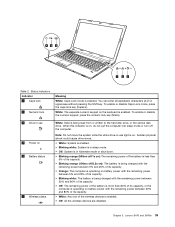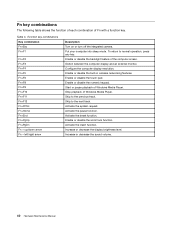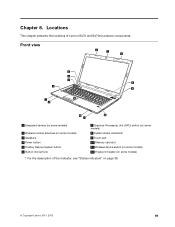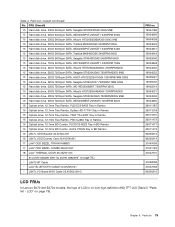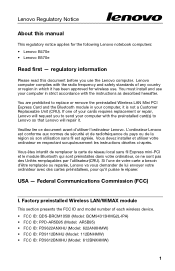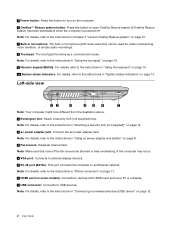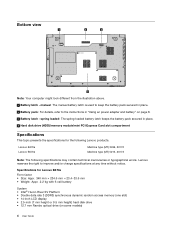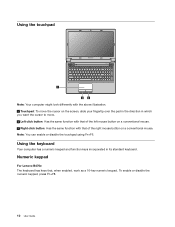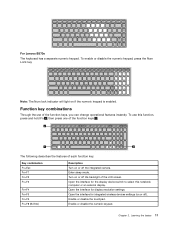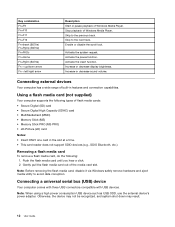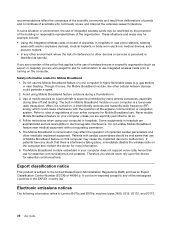Lenovo B470e Support Question
Find answers below for this question about Lenovo B470e.Need a Lenovo B470e manual? We have 3 online manuals for this item!
Question posted by mansourmorshed on February 28th, 2013
Speaker Sound Capture
Current Answers
Answer #1: Posted by tintinb on February 28th, 2013 11:43 PM
- Ableton Live Suite 8
- FL 10 Signature Edition
- Steinberg Cubase 6
- Propellerhead Reason 6
- Logic Studio
If you have more questions, please don't hesitate to ask here at HelpOwl. Experts here are always willing to answer your questions to the best of our knowledge and expertise.
Regards,
Tintin
Related Lenovo B470e Manual Pages
Similar Questions
How much is the Price of Lenovo B470e Motherboard ?
dear sir i buy new laptop lenovo b470e . i do the start laptop but it did not start window only show...
hi When headphones are plugged into the notebook speakers sound I can not stop
I would like to hookup external speakers to my laptop as the speakers on the laptop are tinny and I ...