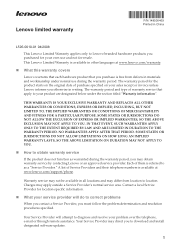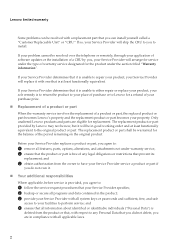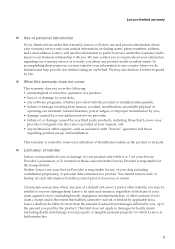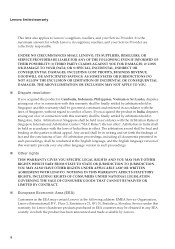Lenovo B460e Support Question
Find answers below for this question about Lenovo B460e.Need a Lenovo B460e manual? We have 4 online manuals for this item!
Question posted by nithu4u20 on October 17th, 2012
Can We Install Bluetooth Driver In Government Laptop Lenovo B460e??????
Current Answers
Answer #1: Posted by baklogic on October 17th, 2012 12:54 PM
http://www.manualowl.com/m/Lenovo/B460e/Manual/220143?page=16
I often use a very small usb bluetooth unit like these shewn on ebay- they are cheap and work quite well- and Windows seems to install a driver for them,
http://www.ebay.co.uk/sch/i.html?_from=R40&_trksid=m570.l2736&_nkw=bluetooth+usb
25 years playing with computers/laptops, software, and 10 years a geek/nerd -always learning
Related Lenovo B460e Manual Pages
Similar Questions
While installing the drivers of Lenovo b560/v560 an error appears that the camera isn't plugged in ....