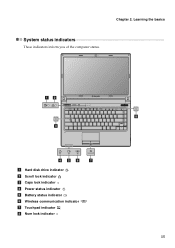Lenovo B460e Support Question
Find answers below for this question about Lenovo B460e.Need a Lenovo B460e manual? We have 4 online manuals for this item!
Question posted by balas0123 on March 29th, 2014
Can I Install Cd Drive In Government Lenovo B460e Laptop?
The person who posted this question about this Lenovo product did not include a detailed explanation. Please use the "Request More Information" button to the right if more details would help you to answer this question.
Current Answers
Related Lenovo B460e Manual Pages
Similar Questions
Where Is Cd Drive In This Machine?
Does this lenova think pad X131e have cd drive? I need to upload from a cd and can't find in physica...
Does this lenova think pad X131e have cd drive? I need to upload from a cd and can't find in physica...
(Posted by Anne80022 9 years ago)
I Install Cd/dvd Drive In My Goverment Lenovo B460e Laptop Successfully, But In
I install cd/dvd drive in my goverment lenovo b460e laptop successfully, but in bios settings the dr...
I install cd/dvd drive in my goverment lenovo b460e laptop successfully, but in bios settings the dr...
(Posted by strickekpl 10 years ago)
Cd Drive
my cd drive is not reading any cd or dvd what should i do?
my cd drive is not reading any cd or dvd what should i do?
(Posted by varunbhardwa14 10 years ago)