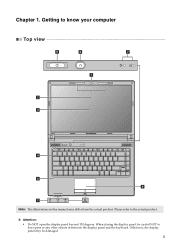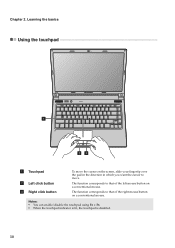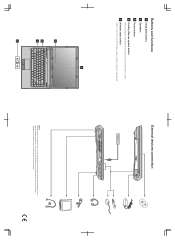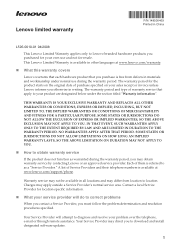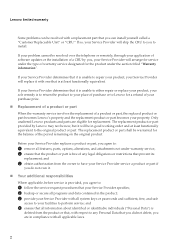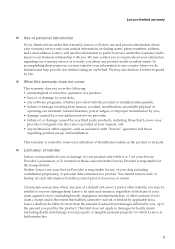Lenovo B460e Support Question
Find answers below for this question about Lenovo B460e.Need a Lenovo B460e manual? We have 4 online manuals for this item!
Question posted by wwwwjayan42 on April 26th, 2012
How To Download Lenovo Web Cam Software
The person who posted this question about this Lenovo product did not include a detailed explanation. Please use the "Request More Information" button to the right if more details would help you to answer this question.
Current Answers
Related Lenovo B460e Manual Pages
Similar Questions
How To Capture Photos From Web Cam . I Have Lenovo B570e Laptop.
(Posted by dayaramjangid 11 years ago)
Where I Can Ge Wifi Adapter And Web Cam
where i can get wifi adapter and web cam?
where i can get wifi adapter and web cam?
(Posted by kselvamani1991 11 years ago)
Web Cam
can u tell whare i can buy web cam device for lenovo B460e and how to install...
can u tell whare i can buy web cam device for lenovo B460e and how to install...
(Posted by kselvamani1991 11 years ago)
Why My Laptop Web Cam Night Time Show Me Night Mode Picture?
when i use my web cam its day time give me bright piture but night time give me Night mode picture. ...
when i use my web cam its day time give me bright piture but night time give me Night mode picture. ...
(Posted by akazad82 12 years ago)