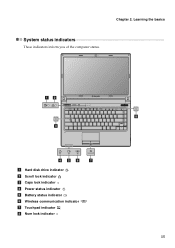Lenovo B460e Support Question
Find answers below for this question about Lenovo B460e.Need a Lenovo B460e manual? We have 4 online manuals for this item!
Question posted by naveenrajgold on October 22nd, 2012
Lenovo B460e Audio Drive In Windows Xp
The person who posted this question about this Lenovo product did not include a detailed explanation. Please use the "Request More Information" button to the right if more details would help you to answer this question.
Current Answers
Related Lenovo B460e Manual Pages
Similar Questions
Lenovo B460e Type 4752 Model Support To Windows 8.1 32 Or 64 Bit ?
Lenovo B460e Type 4752 Model support to Windows 8.1 32 or 64 Bit ?
Lenovo B460e Type 4752 Model support to Windows 8.1 32 or 64 Bit ?
(Posted by kboopathirajacivil 3 years ago)
Driver Lenovo G405s-7577 For Windows Xp Professional Sp3
Dear Admin, I have difficulties on finding and download drivers Lenovo G405s-7577 for Windows XP P...
Dear Admin, I have difficulties on finding and download drivers Lenovo G405s-7577 for Windows XP P...
(Posted by mansur09 10 years ago)
Driver Solution For Loading Windows Xp Sp3
Please tell me where do I wantthe drivers of Lenevo G580, because I want to install windows xp sp3. ...
Please tell me where do I wantthe drivers of Lenevo G580, because I want to install windows xp sp3. ...
(Posted by manas4email 11 years ago)
How To Download Audio Driver For Lenovo B460e For Windows Xp
(Posted by sggolden2011 11 years ago)
Lenova B460e Price
lenova B4460E dual core processor 320 GB 2 GB RAM 14 inch windows 7 laptop price
lenova B4460E dual core processor 320 GB 2 GB RAM 14 inch windows 7 laptop price
(Posted by ktriplekarjun 12 years ago)