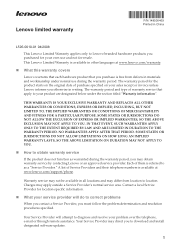Lenovo B460e Support Question
Find answers below for this question about Lenovo B460e.Need a Lenovo B460e manual? We have 4 online manuals for this item!
Question posted by sggolden2011 on July 20th, 2012
How To Download Audio Driver For Lenovo B460e For Windows Xp
The person who posted this question about this Lenovo product did not include a detailed explanation. Please use the "Request More Information" button to the right if more details would help you to answer this question.
Current Answers
Answer #1: Posted by bargeboard on July 20th, 2012 7:37 AM
Audio driver available at the Lenovo support site here:
http://support.lenovo.com/en_US/downloads/detail.page?DocID=DS027396
Related Lenovo B460e Manual Pages
Similar Questions
Lenovo 3000g430 Audio Not Working? Pls,help Me..how Download Audio Driver?
(Posted by mbdesai143 10 years ago)
Driver Lenovo G405s-7577 For Windows Xp Professional Sp3
Dear Admin, I have difficulties on finding and download drivers Lenovo G405s-7577 for Windows XP P...
Dear Admin, I have difficulties on finding and download drivers Lenovo G405s-7577 for Windows XP P...
(Posted by mansur09 10 years ago)
How To Install A Wireless Driver In Lenovo B460e Laptop
(Posted by rvsvenkatesh08 11 years ago)