Lenovo B460 Support Question
Find answers below for this question about Lenovo B460.Need a Lenovo B460 manual? We have 2 online manuals for this item!
Question posted by smborkar2011 on August 22nd, 2012
How To Configure Wi-fi/wimax In My Lenovo B560
The person who posted this question about this Lenovo product did not include a detailed explanation. Please use the "Request More Information" button to the right if more details would help you to answer this question.
Current Answers
There are currently no answers that have been posted for this question.
Be the first to post an answer! Remember that you can earn up to 1,100 points for every answer you submit. The better the quality of your answer, the better chance it has to be accepted.
Be the first to post an answer! Remember that you can earn up to 1,100 points for every answer you submit. The better the quality of your answer, the better chance it has to be accepted.
Related Lenovo B460 Manual Pages
Lenovo B460 Hardware Maintenance Manual V2.0 - Page 3


... 23 Passwords 24 Power-on password 24 Supervisor password 24 Power management 25 Screen blank mode 25 Sleep (standby) mode 25 Hibernation mode 26
Lenovo IdeaPad B460 27 Specifications 27 Status indicators 29 Fn key combinations 31 FRU replacement notices 32
Screw notices 32 Removing and replacing an FRU 33
1010 Battery...
Lenovo B460 Hardware Maintenance Manual V2.0 - Page 4


...troubleshoot problems. The manual is intended only for trained servicers who are familiar with Lenovo IdeaPad products. Important: This manual is divided into the following sections: •&#...manual
This manual contains service and reference information for the following Lenovo IdeaPad product:
Lenovo IdeaPad B460 Use this manual to read all the information under "Safety information" on ...
Lenovo B460 Hardware Maintenance Manual V2.0 - Page 18


... distintos de los aquí especificados puede provocar la exposición a radiaciones peligrosas. IdeaPad B460 Hardware Maintenance Manual
Laser compliance statement
Some models of these drives is installed, it is certified in the U.S. If one of Lenovo IdeaPad computer are equipped from the factory with an optical storage device such as options...
Lenovo B460 Hardware Maintenance Manual V2.0 - Page 20


... the necessary software.
16 After a system board is loaded to http://consumersupport.lenovo.com/. 2. Follow the directions on the customer support site: http://consumersupport.lenovo.com/. To download software fixes, drivers, and BIOS, follow the steps below: 1. IdeaPad B460 Hardware Maintenance Manual
Important service information
This chapter presents the following important service...
Lenovo B460 Hardware Maintenance Manual V2.0 - Page 22


IdeaPad B460 Hardware Maintenance Manual
Important information about replacing RoHS compliant FRUs
RoHS, The Restriction of the order.
... industry. Note: RoHS and non-RoHS FRU part numbers with the same fit and function are not required to support Lenovo's requirements and schedule in 2005 and 2006 will contain some RoHS compliant FRUs. The following statement pertains to RoHS
Must ...
Lenovo B460 Hardware Maintenance Manual V2.0 - Page 24


Date on laptop products
The following symptoms might indicate damage caused by nonwarranted activities: •• Missing parts ...of
an incompatible card •• Improper disk insertion or use . Machine type, model number, and serial number 8. IdeaPad B460 Hardware Maintenance Manual
What to do first
When you do return an FRU, you must include the following information in the parts ...
Lenovo B460 Hardware Maintenance Manual V2.0 - Page 25


... AC adapter and install the charged battery pack. 7. See the
following : •• Replace the system board. •• If the problem continues, go to "Lenovo IdeaPad B460" on the
computer.
Lenovo B460 Hardware Maintenance Manual V2.0 - Page 27


... System and run Restore to use the pre-installed Lenovo OneKey Recovery and OneKey Rescue. Related service information
Related service information
This chapter presents the following information: •• "Restoring the factory contents by using OneKey Recovery Restore of factory default
The IdeaPad B460 computers come with pre-installed OneKey Rescue System...
Lenovo B460 Hardware Maintenance Manual V2.0 - Page 28


...stored in order to get access to reset the password. IdeaPad B460 Hardware Maintenance Manual
When you use the recovery discs to complete...powered on the screen whenever the computer is entered.
If any Lenovo IdeaPad computer: the power-on . Attention: If the SVP... to the BIOS Setup Utility and change the system configuration. Please follow the prompt to insert the backup discs...
Lenovo B460 Hardware Maintenance Manual V2.0 - Page 31


... x 2 (max 4GB per DIMM)
• 256 bytes • 2.5" SATA 250/320/500GB (5400rpm) • 2.5" SATA 320/500GB (7200rpm) • 12.7mm Tray Rambo
27 Lenovo IdeaPad B460
Lenovo IdeaPad B460
This chapter presents the following product-specific service references and product-specific parts information: •• "Specifications" on page 27 •• "Status indicators...
Lenovo B460 Hardware Maintenance Manual V2.0 - Page 32


...slot for WWAN card
• 34mm width x 1
• Intel 802.11 a/b/g/n & WiMax combo • Broadcom/Atheros b/g/n • design ready
• BT2.1 + EDR CyberTan/USI, select models
• Lenovo N3S type, 6 Row, ISO Full Size Keyboard • Two clicks with Rubber-Dome ... Win 7 Home Basic/Premium (32bit/64bit) • Win7 Professional
28 IdeaPad B460 Hardware Maintenance Manual
Table 1.
Lenovo B460 Hardware Maintenance Manual V2.0 - Page 33


... Caps Lock mode, press the CapsLk key. Off:
System is enabled. White:
The numeric keypad on
Meaning
White:
Data is in use light is on .
Lenovo IdeaPad B460
Status indicators
The system status indicators below show the computer status:
12
4
3
567
9 8
Table 2. When this indicator is on , do not put the computer...
Lenovo B460 Hardware Maintenance Manual V2.0 - Page 35


.... Open the interface for display resolution settings. Activate the break function. Activate the pause function. Enable/Disable the numeric keypad. Increase/Decrease display brightness. Lenovo IdeaPad B460
Fn key combinations
The following table shows the function of each combination of Fn with a function key.
Fn key combinations
Key combination
Fn + Esc: Fn...
Lenovo B460 Hardware Maintenance Manual V2.0 - Page 36


Screw notices
Loose screws can cause a reliability problem. In the Lenovo IdeaPad computer, this problem is addressed with shock or vibration. •...
32 Never use new screws. •• Use a torque screwdriver if you removed. IdeaPad B460 Hardware Maintenance Manual
FRU replacement notices
This section presents notices related to tighten. •• Each one should be used ...
Lenovo B460 Hardware Maintenance Manual V2.0 - Page 37


... for rattling sounds. DANGER Before removing any FRU, turn on page 68. 8.
Any of such FRUs are listed at the top of damaging parts. 2. Lenovo IdeaPad B460
Removing and replacing an FRU
This section presents exploded figures with one hand or using an electrostatic discharge (ESD) strap (P/N 6405959) to , and can cause...
Lenovo B460 Hardware Maintenance Manual V2.0 - Page 39
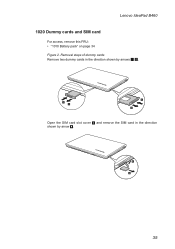
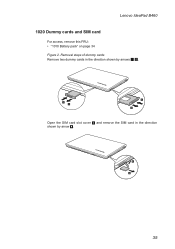
Removal steps of dummy cards
Remove two dummy cards in the direction shown by arrows 1 2.
1 2
1 2
Open the SIM card slot cover 3 and remove the SIM card in the direction shown by arrow 4.
3 4
35 Lenovo IdeaPad B460
1020 Dummy cards and SIM card
For access, remove this FRU: •• "1010 Battery pack" on page 34 Figure 2.
Lenovo B460 Hardware Maintenance Manual V2.0 - Page 41
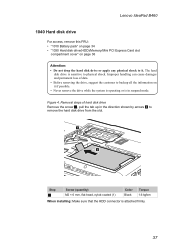
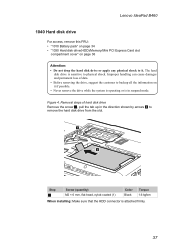
Lenovo IdeaPad B460
1040 Hard disk drive
For access, remove this FRU: •• "1010 Battery pack" on page 34 •• "1030 Hard disk drive(HDD)/Memory/...
Lenovo B460 Hardware Maintenance Manual V2.0 - Page 43
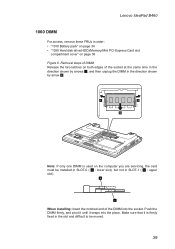
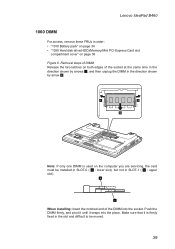
... latches on both edges of the DIMM into the place. Push the DIMM firmly, and pivot it until it is used on page 36
Figure 6. Lenovo IdeaPad B460
1060 DIMM
For access, remove these FRUs in SLOT-1 ( b : upper slot).
Make sure that it snaps into the socket. b
a
When installing: Insert the notched...
Lenovo B460 User Guide V1.0 - Page 27
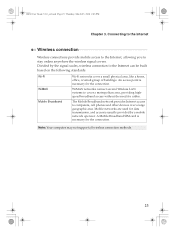
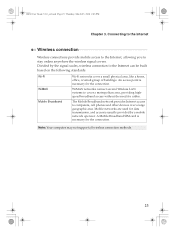
... on the following standards.
B460 User Guide V1.0_en.book Page 23 Thursday, March 25, 2010 2:06 PM
Chapter 3. Connecting to the Internet
Wireless connection
Wireless connections provide mobile access to the Internet, allowing you to computers, cell phones and other devices over a large geographic area. Wi-Fi WiMAX Mobile Broadband
Wi-Fi networks cover a small...
Lenovo B460 User Guide V1.0 - Page 28


... integrated wireless device switch from to . 2 Press Fn + F5 to configure your Internet Service Provider (ISP) and search Windows Help and Support Center for details on how to make configuration. Hardware connection
Access point *
Wi-Fi/WiMAX network * Not supplied
Software configuration Consult your computer.
24 B460 User Guide V1.0_en.book Page 24 Thursday, March 25...
Similar Questions
Why My Wi Fi Is Showing Yellow ! Sign In The Begining And After Few Minutes It I
when i open my z370 laptop, it shows reading wi fi connection but immidiately shows yellow explanati...
when i open my z370 laptop, it shows reading wi fi connection but immidiately shows yellow explanati...
(Posted by mee23kish 11 years ago)
Wi Fi Problem
I have Lenovo B560 Model 4330 Laptop. Problem with my laptop is Wi fi internet is not working. It wa...
I have Lenovo B560 Model 4330 Laptop. Problem with my laptop is Wi fi internet is not working. It wa...
(Posted by kunalthakkar2311 11 years ago)

