Lenovo B560 Support Question
Find answers below for this question about Lenovo B560.Need a Lenovo B560 manual? We have 6 online manuals for this item!
Question posted by kunalthakkar2311 on July 4th, 2012
Wi Fi Problem
I have Lenovo B560 Model 4330 Laptop. Problem with my laptop is Wi fi internet is not working. It was working till yesterday. Can you suggest how to solve this problem?
Thanks
Kunal
Current Answers
There are currently no answers that have been posted for this question.
Be the first to post an answer! Remember that you can earn up to 1,100 points for every answer you submit. The better the quality of your answer, the better chance it has to be accepted.
Be the first to post an answer! Remember that you can earn up to 1,100 points for every answer you submit. The better the quality of your answer, the better chance it has to be accepted.
Related Lenovo B560 Manual Pages
Lenovo B560/V560 Hardware Maintenance Manual V2.0 - Page 3


... 23 Passwords 24 Power-on password 24 Supervisor password 24 Power management 25 Screen blank mode 25 Sleep (standby) mode 25 Hibernation mode 26
Lenovo V560/B560 27 Specifications 27 Status indicators 29 Fn key combinations 31 FRU replacement notices 32
Screw notices 32 Removing and replacing an FRU 33
1010 Battery...
Lenovo B560/V560 Hardware Maintenance Manual V2.0 - Page 4


About this manual
This manual contains service and reference information for the following Lenovo product:
Lenovo V560/B560 Use this manual to troubleshoot problems effectively. iv
Important: This manual is divided into the following sections: •• The common sections provide general information, guidelines, and safety
information required for ...
Lenovo B560/V560 Hardware Maintenance Manual V2.0 - Page 6


...8226; Fan louvers on the machine help to prevent the overheating of the machine. Lenovo V560/B560 Hardware Maintenance Manual
General safety
Follow these rules below to ensure general safety: •... customer are hammering, drilling, soldering, cutting wire, attaching springs, using solvents, or working in any heavy object:
1. Distribute the weight of your elbows. this action could
...
Lenovo B560/V560 Hardware Maintenance Manual V2.0 - Page 8


...;• Do not touch live electrical circuits with the power on when they are removed from their normal operating places in your work area. Switch off the power. - Pumps - Lenovo V560/B560 Hardware Maintenance Manual
•• Always look carefully for possible hazards in a machine: - Examples of the units.)
•• If an...
Lenovo B560/V560 Hardware Maintenance Manual V2.0 - Page 10


...use of the electrical outlet can use an ESD common ground or reference point. Lenovo V560/B560 Hardware Maintenance Manual
Handling devices that are all at the same charge. The mat ...) should be verified by a certified electrician.
6
Use the round ground prong of a grounded work
surface. Make sure that meets the specific service requirement. When handling ESD-sensitive parts: •...
Lenovo B560/V560 Hardware Maintenance Manual V2.0 - Page 20


... parts: Make sure that the latest BIOS is replaced, ensure that all software fixes, drivers, and BIOS downloads are installed before completing the service action. Lenovo V560/B560 Hardware Maintenance Manual
Important service information
This chapter presents the following important service information: •• "Strategy for replacing FRUs" on the customer support...
Lenovo B560/V560 Hardware Maintenance Manual V2.0 - Page 22


... produces containing RoHS compliant FRUs. Before or after June 2006.
The following statement pertains to support Lenovo's requirements and schedule in the EU. RoHS requirements must always be used. Lenovo V560/B560 Hardware Maintenance Manual
Important information about replacing RoHS compliant FRUs
RoHS, The Restriction of Hazardous Substances in Electrical and Electronic Equipment...
Lenovo B560/V560 Hardware Maintenance Manual V2.0 - Page 24


...model number, and serial number 8. Failing FRU name and part number 7. Before checking problems...; Missing parts might indicate damage caused by the customer. Date on laptop products
The following information in which the machine failed 4. Customer's name... spindle of a hard disk drive becomes noisy, it : 1. Lenovo V560/B560 Hardware Maintenance Manual
What to do first
When you do return an...
Lenovo B560/V560 Hardware Maintenance Manual V2.0 - Page 25


... the following: •• Replace the system board. •• If the problem continues, go to "Lenovo V560/B560" on the
computer. Checking operational charging
To check whether the battery charges properly during ...battery pack supplies power when you turn on page 27. If you suspect a power problem, see the appropriate one you are here because the computer fails only when the AC...
Lenovo B560/V560 Hardware Maintenance Manual V2.0 - Page 26


... (but do not click it . If the charge indicator or icon is displayed. Remove the battery pack and measure the voltage between battery terminals 5 and 7. Lenovo V560/B560 Hardware Maintenance Manual
Perform operational charging. See the following figure:
Terminal Voltage (V DC)
3 4 5 6(-) 7(-) 2(+) 1(+)
1
+0 to the Power Meter icon in the icon tray of the...
Lenovo B560/V560 Hardware Maintenance Manual V2.0 - Page 27


... •• "Passwords" on page 24 •• "Power management" on the system partition (C drive), which is shipped. For details of factory default
The Lenovo V560/B560 computers come with pre-installed OneKey Rescue System. For details of the system, the hard disk in your critical data before you are unable to...
Lenovo B560/V560 Hardware Maintenance Manual V2.0 - Page 28


.... The system board must be entered before an operating system can be made available to the servicer, there is turned on by an unauthorized person. Lenovo V560/B560 Hardware Maintenance Manual
When you use the recovery discs to boot your computer, the system will enter the user interface for a scheduled fee.
24...
Lenovo B560/V560 Hardware Maintenance Manual V2.0 - Page 30


Lenovo V560/B560 Hardware Maintenance Manual
Hibernation mode
In hibernation mode, the following occurs: •• The system status, RAM, VRAM, and setup data are satisfied in suspend ...
Lenovo B560/V560 Hardware Maintenance Manual V2.0 - Page 31


Lenovo V560/B560
Lenovo V560/B560
This chapter presents the following product-specific service references and product-specific parts... 67 •• "Parts list" on page 70
Specifications
The following table lists the specifications of the Lenovo V560/B560: Table 1. Specifications
Feature Processor Core Chipset Bus architecture
Graphic memory chip Display Standard memory CMOS RAM Hard disk...
Lenovo B560/V560 Hardware Maintenance Manual V2.0 - Page 32


Lenovo V560/B560 Hardware Maintenance Manual
Table 1. Specifications (continued)
Feature I/O port
MODEM slot ...• BT2.1 + EDR CyberTan/USI, select models
• Lenovo A3SL type • Two clicks with Rubber-Dome(V560)/Metal-Dome(B560) and
1 LED indicator
• Egistec SS801U (Select models only)
• 1.3M pixels (V560) • 0.3M pixels (B560) • 48WH, 6 cell cylindrical Li-ion...
Lenovo B560/V560 Hardware Maintenance Manual V2.0 - Page 33


Lenovo V560/B560
Status indicators
The system status indicators below show the computer status: V560:
1 234
8 56 7
B560:
1 234
56 7
8
29
Lenovo B560/V560 Hardware Maintenance Manual V2.0 - Page 36


...you use the correct screws. Use a new one . Screw notices
Loose screws can cause a reliability problem. Never use new screws. •• Use a torque screwdriver if you have one . If ...(Cross-section)
•• Logic card to removing and replacing parts. Lenovo V560/B560 Hardware Maintenance Manual
FRU replacement notices
This section presents notices related to plastic Turn...
Lenovo B560/V560 Hardware Maintenance Manual V2.0 - Page 59
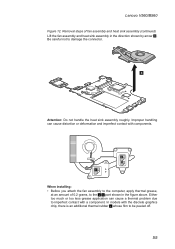
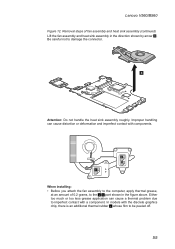
... sink assembly in the figure above.
Improper handling can cause a thermal problem due to damage the connector.
3
Attention: Do not handle the heat sink assembly roughly. In models with components. Either too much or too less grease application can cause ... shown in the direction shown by arrow 3. Removal steps of 0.2 grams, to be peeled off.
55 Lenovo V560/B560
Figure 12.
Lenovo B560 User Guide V1.0 - Page 24
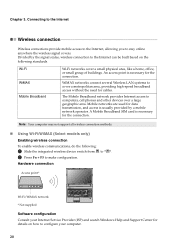
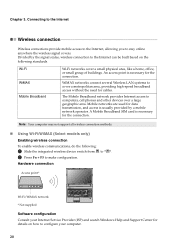
... may not support all wireless connection methods.
„ Using Wi-Fi/WiMAX (Select models only)
Enabling wireless connection
To enable wireless communications, do the following standards.
WiMAX networks connect several Wireless LAN systems to stay online anywhere the wireless signal covers. Connecting to the Internet
Wireless connection
Wireless connections provide mobile access to the...
Lenovo B560 User Guide V1.0 - Page 29


...support center? What are the recovery discs?
If you can start the backup feature without a problem, but it fails during the backup process, please try again.
25 I install the device ...computer, including the warranty period and type of the alternative recovery methods offered by Lenovo, see Lenovo B560 Setup Poster. Where can I need to select another path and then try the...
Similar Questions
How To Restore Factory Settings On Lenovo B560 Model 4330
(Posted by cjmanpiop 9 years ago)
I Have Lenovo B560 Model How Can I Use Sim Slot Given In This Models ?
(Posted by kumarsk20122013 11 years ago)
Computer Broken?
Lenovo B560
Model 4330
I got my laptop about 2 months ago and I shut it off one night, and the next morning I tried turning...
I got my laptop about 2 months ago and I shut it off one night, and the next morning I tried turning...
(Posted by Anonymous-67813 11 years ago)

