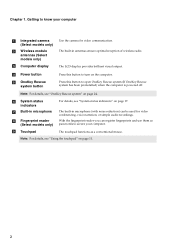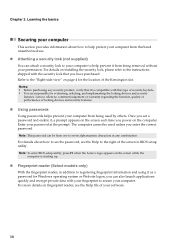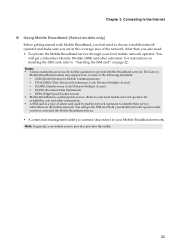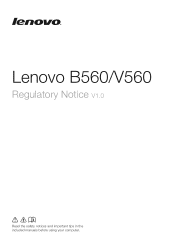Lenovo B560 Support Question
Find answers below for this question about Lenovo B560.Need a Lenovo B560 manual? We have 6 online manuals for this item!
Question posted by simondonathus on May 31st, 2017
For Lenovo B560 Model 20068 What Type I5 Ican Use
Cehi
Requests for more information
Request from hzplj9 on June 1st, 2017 2:11 PM
You can try this link as your question cannot be aswered.
You can try this link as your question cannot be aswered.
Current Answers
Related Lenovo B560 Manual Pages
Similar Questions
No Bluetooth Icon In Laptop B 560, Model 20068.
No bluetooth icon in Device Manager and Settings in laptop B 560, model 20068, after reinstalling Wi...
No bluetooth icon in Device Manager and Settings in laptop B 560, model 20068, after reinstalling Wi...
(Posted by jedi0 2 years ago)
My Lenovo Laptop Model No.b460,
How To Use Bluethooth Software.
dear sir, how to download the Bluthooth driver online. free and when to use any file transfer with ...
dear sir, how to download the Bluthooth driver online. free and when to use any file transfer with ...
(Posted by jituvanik 11 years ago)
I Have Lenovo B560 Model How Can I Use Sim Slot Given In This Models ?
(Posted by kumarsk20122013 11 years ago)
Computer Broken?
Lenovo B560
Model 4330
I got my laptop about 2 months ago and I shut it off one night, and the next morning I tried turning...
I got my laptop about 2 months ago and I shut it off one night, and the next morning I tried turning...
(Posted by Anonymous-67813 11 years ago)