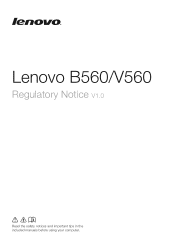Lenovo B560 Support Question
Find answers below for this question about Lenovo B560.Need a Lenovo B560 manual? We have 6 online manuals for this item!
Question posted by amritt1mb3 on May 18th, 2014
Lenovo B560 Model 4330 How To Turn On Wifi
The person who posted this question about this Lenovo product did not include a detailed explanation. Please use the "Request More Information" button to the right if more details would help you to answer this question.
Current Answers
There are currently no answers that have been posted for this question.
Be the first to post an answer! Remember that you can earn up to 1,100 points for every answer you submit. The better the quality of your answer, the better chance it has to be accepted.
Be the first to post an answer! Remember that you can earn up to 1,100 points for every answer you submit. The better the quality of your answer, the better chance it has to be accepted.
Related Lenovo B560 Manual Pages
Lenovo B560/V560 Hardware Maintenance Manual V2.0 - Page 18


... provocare l'esposizione a. Do not open.
14 Such devices are no serviceable parts inside those specified herein might result in the U.S. Lenovo V560/B560 Hardware Maintenance Manual
Laser compliance statement
Some models of Lenovo computer are equipped from the factory with an optical storage device such as options. Elsewhere, the drive is certified to conform...
Lenovo B560/V560 Hardware Maintenance Manual V2.0 - Page 24


Machine type, model number, and ...under warranty and some symptoms that might indicate damage caused by the customer. Lenovo V560/B560 Hardware Maintenance Manual
What to do first
When you do return an FRU... of an optical drive •• Diskette drive damage caused by pressure on laptop products
The following symptoms might indicate that the system was detected 6. Before checking...
Lenovo B560/V560 Hardware Maintenance Manual V2.0 - Page 25


... •• Replace the system board. •• If the problem continues, go to "Lenovo V560/B560" on , check the power cord of the total power remaining when installed in the computer.
21 ...whether the battery charges properly during operation, go to "Checking
operational charging". Turn off the computer. 6. Turn off the computer. 2. If you suspect a power problem, see the ...
Lenovo B560/V560 Hardware Maintenance Manual V2.0 - Page 26


...to the next section. under this condition the battery pack can charge to room temperature. Turn off , replace the battery pack. The resistance must be continued for at room temperature ... in the icon tray of the Windows® taskbar and wait for a while. Lenovo V560/B560 Hardware Maintenance Manual
Perform operational charging. Checking the battery pack
Battery charging does not start...
Lenovo B560/V560 Hardware Maintenance Manual V2.0 - Page 28


...: the power-on by an unauthorized person.
Lenovo V560/B560 Hardware Maintenance Manual
When you use the recovery discs to boot your computer, the system will enter the user interface for it appears on the screen whenever the computer is turned on. Please follow the prompt to insert the backup discs to 2 hours...
Lenovo B560/V560 Hardware Maintenance Manual V2.0 - Page 30


Lenovo V560/B560 Hardware Maintenance Manual
Hibernation mode
In hibernation mode, the following actions as the event that causes the...restored from hibernation mode and resumes operation. Pressing the power button. The hibernation file in suspend mode. When the power is turned on the hard disk drive is read, and system status is powered off. To cause the computer to go into hibernation...
Lenovo B560/V560 Hardware Maintenance Manual V2.0 - Page 32


Lenovo V560/B560 Hardware Maintenance Manual
Table 1. Specifications (continued)
Feature I/O port
MODEM slot...8226; BT2.1 + EDR CyberTan/USI, select models
• Lenovo A3SL type • Two clicks with Rubber-Dome(V560)/Metal-Dome(B560) and
1 LED indicator
• Egistec SS801U (Select models only)
• 1.3M pixels (V560) • 0.3M pixels (B560) • 48WH, 6 cell cylindrical Li-ion...
Lenovo B560/V560 Hardware Maintenance Manual V2.0 - Page 34


... is less than
80% of its capacity, or the computer is operating on and data is enabled.
Lenovo V560/B560 Hardware Maintenance Manual
Table 2. When this indicator is enabled.
Flashing white:
The wireless LAN radio is turned on
battery power with the remaining power between 20% and 80% of its capacity.
7 Wireless status...
Lenovo B560/V560 Hardware Maintenance Manual V2.0 - Page 35


Lenovo V560/B560
Fn key combinations
The following table shows the function of each combination of Windows Media Player. Fn key ...this notebook or an external display. Enable/Disable the touchpad. Activate the break function. Enable/Disable the scroll lock. Table 4. Turn on /off the backlight of Windows Media Player. Stop playback of the LCD screen. Skip to the next track. Skip to...
Lenovo B560/V560 Hardware Maintenance Manual V2.0 - Page 36


... firmly.
•• Ensure torque screwdrivers are harder to removing and replacing parts. Lenovo V560/B560 Hardware Maintenance Manual
FRU replacement notices
This section presents notices related to tighten. ••... part:
more than 90°
(Cross-section)
•• Logic card to plastic Turn an additional 180° after the screw head touches the surface of the logic card:
...
Lenovo B560/V560 Hardware Maintenance Manual V2.0 - Page 37


...any FRUs that have to replacement. For information about removing and replacing FRUs are of the Lenovo B560, unless otherwise
stated. •• The following general rules: 1.
Attention: The system ...An untrained person runs the risk of the page. Attention: After replacing an FRU, do not turn on page 32. 3. Notes: •• The illustrations used in this by the arrow in...
Lenovo B560/V560 Hardware Maintenance Manual V2.0 - Page 44


wireless LAN card in some models may have 3 cables in step 1. Notes: wireless LAN card has 2 cables in step 1.
Lenovo V560/B560 Hardware Maintenance Manual
1070 PCI Express Mini Card for wireless LAN/WAN
2 1
Disconnect the two wireless LAN cables (black, white) 1, and then remove the screw 2.
...
Lenovo B560/V560 Hardware Maintenance Manual V2.0 - Page 45


Lenovo V560/B560
Figure 7. Removal steps of PCI Express Mini Card for wireless LAN/WAN (continued)
Remove the card in the direction shown by arrow 3.
3
When installing: •• In models with a wireless...and the white cable (2nd) (AUX) into jack labeled 2 on the card. •• In models with a wireless LAN card that has three antenna connectors, plug the black cable (1st) (MAIN) into ...
Lenovo B560/V560 Hardware Maintenance Manual V2.0 - Page 59
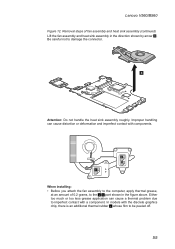
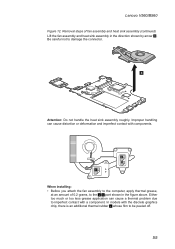
In models with the discrete graphics chip, there is an additional thermal rubber c whose film to damage the ...: •• Before you attach the fan assembly to imperfect contact with components. Be careful not to be peeled off.
55
Lenovo V560/B560
Figure 12. Improper handling can cause a thermal problem due to the computer, apply thermal grease,
at an amount of fan assembly and...
Lenovo B560/V560 Hardware Maintenance Manual V2.0 - Page 64


... Label for US/CA/TW or Israel LBL for WLAN
j
COA Label
k
ECC Label
For some models, you need to be put on the new base cover. For the location of several kinds. Lenovo V560/B560 Hardware Maintenance Manual
Note: Applying labels to the new base cover. When you replace the base cover...
Lenovo B560 User Guide V1.0 - Page 1


Lenovo B560
User Guide V1.0
Read the safety notices and important tips in the included manuals before using your computer.
Lenovo B560 User Guide V1.0 - Page 29


...Where are the main hardware features of the alternative recovery methods offered by Lenovo, see "Appendix B. For an explanation of my new computer? Where can..."Appendix A.
Chapter 5.
Important safety information" of each publication included in your computer, see Lenovo B560 Setup Poster. How can find warranty information?
CRU instructions" on page 40. OneKey Rescue ...
Lenovo B560 User Guide V1.0 - Page 53


....
Product specific Notices
Electronic emissions notices
The following information refers to Lenovo B560, machine type 20068, 4330.
„ Federal Communications Commission (FCC) Statement
This equipment has... cables or connectors or by turning the equipment off and on a circuit different from Lenovo authorized dealers. Responsible party: Lenovo (United States) Incorporated 1009 ...
Lenovo B560 User Guide V1.0 - Page 56


Specifications
Model Name: B560
Machine Type 20068 / 4330
Note: The following specifications may contain technical inaccuracies or typographical errors.... 2.5 kg with 6 cell battery
Intel Calpella processor DDR3, 2 × SODIMM slot
15.6-inch HD LCD 2.5-inch, 9.5mm SATA 6-row Lenovo Keyboard 0.3 mega pixel camera 48 Wh, 6 cells Li-ion battery
20 V, 65 W
USB 2.0 port × 3, eSATA/USB port &#...
Similar Questions
How To Restore Factory Settings On Lenovo B560 Model 4330
(Posted by cjmanpiop 9 years ago)
I Have Lenovo B560 Model How Can I Use Sim Slot Given In This Models ?
(Posted by kumarsk20122013 11 years ago)
Computer Broken?
Lenovo B560
Model 4330
I got my laptop about 2 months ago and I shut it off one night, and the next morning I tried turning...
I got my laptop about 2 months ago and I shut it off one night, and the next morning I tried turning...
(Posted by Anonymous-67813 11 years ago)