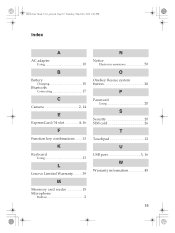Lenovo B460 Support Question
Find answers below for this question about Lenovo B460.Need a Lenovo B460 manual? We have 2 online manuals for this item!
Question posted by aamitks on August 15th, 2012
How To Use Camera
The person who posted this question about this Lenovo product did not include a detailed explanation. Please use the "Request More Information" button to the right if more details would help you to answer this question.
Current Answers
Answer #1: Posted by baklogic on August 15th, 2012 1:03 PM
Press combination of Fn + Esc: to turn camera off/on
See your manual here, page 35
http://www.manualowl.com/m/Lenovo/B460/Manual/117811
25 years playing with computers/laptops, software, and 10 years a geek/nerd -always learning
Related Lenovo B460 Manual Pages
Similar Questions
Lenovo G585 New Purchase
How To Use Camera
I have purchased new Lenovo laptop G585 How i can use laptop integrated camera
I have purchased new Lenovo laptop G585 How i can use laptop integrated camera
(Posted by sunilcreativecipla 10 years ago)
Lenovo B460 Not Charging Always See Battery Icon How To Solved This Problem Sir
lenovo B460 not charging always see battery icon how to solved this problem sir plz help me
lenovo B460 not charging always see battery icon how to solved this problem sir plz help me
(Posted by akhilchaudhary21 11 years ago)