Lenovo B460 Support Question
Find answers below for this question about Lenovo B460.Need a Lenovo B460 manual? We have 2 online manuals for this item!
Question posted by ashu5830 on November 20th, 2012
Trouble Booting Via Usb On Lenovo B460
How can i boot my lenovo B460 via usb flash drive pls help me with details
Current Answers
There are currently no answers that have been posted for this question.
Be the first to post an answer! Remember that you can earn up to 1,100 points for every answer you submit. The better the quality of your answer, the better chance it has to be accepted.
Be the first to post an answer! Remember that you can earn up to 1,100 points for every answer you submit. The better the quality of your answer, the better chance it has to be accepted.
Related Lenovo B460 Manual Pages
Lenovo B460 Hardware Maintenance Manual V2.0 - Page 3


...14
Important service information 16 Strategy for replacing FRUs 16
Strategy for replacing a hard disk drive 17 Important notice for replacing a system board ....17 Important information about replacing RoHS compliant ...25 Screen blank mode 25 Sleep (standby) mode 25 Hibernation mode 26
Lenovo IdeaPad B460 27 Specifications 27 Status indicators 29 Fn key combinations 31 FRU replacement ...
Lenovo B460 Hardware Maintenance Manual V2.0 - Page 4


Use this manual to troubleshoot problems effectively.
About this manual
This manual contains service and reference information for the following Lenovo IdeaPad product:
Lenovo IdeaPad B460 Use this manual to troubleshoot problems. The manual is intended only for servicing computers. •• The product-specific section includes service, reference, and product-...
Lenovo B460 Hardware Maintenance Manual V2.0 - Page 18


... the CD-ROM drive, the DVD-ROM drive, or any other than those drives.
IdeaPad B460 Hardware Maintenance Manual
Laser compliance statement
Some models of Lenovo IdeaPad computer are equipped...especificados puede provocar la exposición a radiaciones peligrosas. If a CD-ROM drive, a DVD-ROM drive, or another laser device is certified to conform to the requirements of the Department...
Lenovo B460 Hardware Maintenance Manual V2.0 - Page 20


...the steps below: 1. Enter a serial number or select a product or use Lenovo smart downloading. 3. IdeaPad B460 Hardware Maintenance Manual
Important service information
This chapter presents the following important service information...sure that the latest BIOS is loaded to http://consumersupport.lenovo.com/. 2. Strategy for replacing a hard disk drive" on page 16
- After a system board is ...
Lenovo B460 Hardware Maintenance Manual V2.0 - Page 22


...to be replaced with unique FRU part numbers. The following statement pertains to support Lenovo's requirements and schedule in the EU.
If the original FRU parts are identified with... RoHS implementation date, failed RoHS compliant parts must also be non-compliant.
IdeaPad B460 Hardware Maintenance Manual
Important information about replacing RoHS compliant FRUs
RoHS, The Restriction of...
Lenovo B460 Hardware Maintenance Manual V2.0 - Page 25


... you turn on, check the power cord of the following : •• Replace the system board. •• If the problem continues, go to "Lenovo IdeaPad B460" on page 22
Checking the AC adapter
You are servicing. 3. Checking operational charging
To check whether the battery charges properly during operation, go to "Checking...
Lenovo B460 Hardware Maintenance Manual V2.0 - Page 27


... files of factory default
The IdeaPad B460 computers come with pre-installed OneKey Rescue System. Make sure to back up your first boot up data to restore your new hard drive to factory default. Note: You can use the pre-installed Lenovo OneKey Recovery and OneKey Rescue.
For details of Create recovery discs, see the...
Lenovo B460 Hardware Maintenance Manual V2.0 - Page 28


...whole recovery process. If any Lenovo IdeaPad computer: the power-on password (POP) and the supervisor password (SVP).
The computer does not start until the password is booted. Exception: If only an ...: If the SVP has been forgotten and cannot be booted. IdeaPad B460 Hardware Maintenance Manual
When you use the recovery discs to boot your computer, the system will enter the user interface ...
Lenovo B460 Hardware Maintenance Manual V2.0 - Page 30


... If a "hibernation time" has been set on , the computer returns from the hard disk drive.
26 IdeaPad B460 Hardware Maintenance Manual
Hibernation mode
In hibernation mode, the following occurs: •• The system ...event that causes the system to go into hibernation mode automatically in the boot record on the hard disk drive is read, and system status is powered off. When the power is...
Lenovo B460 Hardware Maintenance Manual V2.0 - Page 31


...;• "Parts list" on page 70
Specifications
The following table lists the specifications of the Lenovo IdeaPad B460 : Table 1. Specifications
Feature Processor Core Chipset Bus architecture
Graphic memory chip Display Standard memory CMOS RAM Hard disk drive
Optical drive
Description • Intel Calpella i7/5/3 P4500 PGA processor • Intel Ibex Peak HM55 B-3 ARD •...
Lenovo B460 Hardware Maintenance Manual V2.0 - Page 32


... 802.11 a/b/g/n & WiMax combo • Broadcom/Atheros b/g/n • design ready
• BT2.1 + EDR CyberTan/USI, select models
• Lenovo N3S type, 6 Row, ISO Full Size Keyboard • Two clicks with Rubber-Dome and 1 LED indicator
• Egistec SS801U
• 0.3 Million... 7 Home Basic/Premium (32bit/64bit) • Win7 Professional
28 IdeaPad B460 Hardware Maintenance Manual
Table 1.
Lenovo B460 Hardware Maintenance Manual V2.0 - Page 33


...) key.
You can enter all alphabetic characters (A-Z) in hibernate mode or shut down.
29 Blinking white:
System is enabled. Sudden physical shock could cause drive errors. White:
Scroll Lock mode is enabled.
Lenovo IdeaPad B460
Status indicators
The system status indicators below show the computer status:
12
4
3
567
9 8
Table 2. White: System is enabled.
Lenovo B460 Hardware Maintenance Manual V2.0 - Page 35


... for the LCD screen. Increase/Decrease display brightness. Table 4. Shift to other connected display devices. Activate the system request. Enable/Disable the Scroll Lock. Lenovo IdeaPad B460
Fn key combinations
The following table shows the function of each combination of Fn with a function key. Turn on /off the insert input. Enter sleep...
Lenovo B460 Hardware Maintenance Manual V2.0 - Page 36


... used only once. Do the following country specifications.
32 Use a new one . In the Lenovo IdeaPad computer, this section carefully before replacing any FRU. If you use a screw that you ...you service this machine: •• Keep the screw kit in the table.
IdeaPad B460 Hardware Maintenance Manual
FRU replacement notices
This section presents notices related to the "Torque" ...
Lenovo B460 Hardware Maintenance Manual V2.0 - Page 63
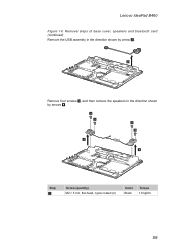
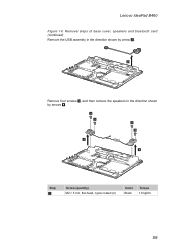
Removal steps of base cover, speakers and bluetooth card (continued)
Remove the USB assembly in the direction shown by arrow 2.
2
Remove four screws 3, and then remove the speakers in the direction shown by arrows 4.
3 3 3 3
4
4
Step
3
Screw (quantity) M2 × 5 mm, flat-head, nylok-coated (4)
Color Black
Torque 1.6 kgfcm
59 Lenovo IdeaPad B460
Figure 14.
Lenovo B460 Hardware Maintenance Manual V2.0 - Page 73


Right-side view
1 AC power adapter jack 2 USB port 3 Optical drive 4 ExpressCard®slot (Select models only) 5 SIM card slot
Lenovo IdeaPad B460
4 5
1 2
3
Bottom and Left-side view
1 Microphone jack 2 Headphone jack 3 USB port 4 RJ-45 port 5 HDMI port (Select models only) 6 Fan louvers 7 VGA port 8 Kensington slot 9 Battery latch-spring loaded J Battery pack K Battery latch...
Lenovo B460 User Guide V1.0 - Page 1
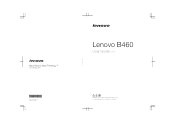
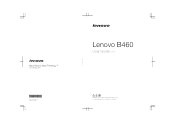
New Thinking.TM
www.lenovo.com
P/N: 147003243-1.1 Printed in China
©Lenovo China 2010
Lenovo B460
User Guide V1.0
Read the safety notices and important tips in the included manuals before using your computer. New World.
Lenovo B460 User Guide V1.0 - Page 54
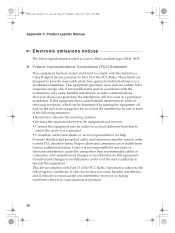
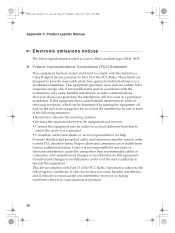
... Rules. Operation is connected. • Consult an authorized dealer or service representative for help. However, there is not responsible for a Class B digital device, pursuant to radio communications. This device complies with Part 15 of the following information refers to Lenovo B460, machine type 20047, 0875.
„ Federal Communications Commission (FCC) Statement
This equipment...
Lenovo B460 User Guide V1.0 - Page 58
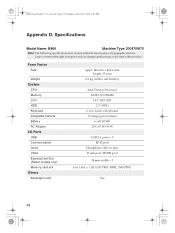
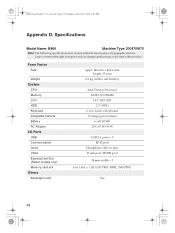
...Intel Penryn Processor DDR3 SO-DIMM 14.0" HD LED 2.5" HDD
6-row Lenovo Keyboard 0.3 mega pixel camera
6 cell 48 Wh 20 V 65 W/90 W
USB 2.0 ports × 3 RJ-45 port
Headphone/Mic-in Jack D-sub...MS PRO)
Yes
54 Specifications
Model Name: B460
Machine Type 20047/0875
Note: The following specifications may contain technical inaccuracies or typographical errors. B460 User Guide V1.0_en.book Page 54 ...
Lenovo B460 User Guide V1.0 - Page 59
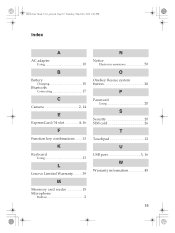
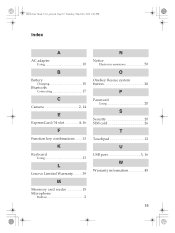
... Connecting 17
C
Camera 2, 14
E
ExpressCard/34 slot 4, 16
F
Function key combinations ...........13
K
Keyboard Using 13
L
Lenovo Limited Warranty 39
M
Meomory card reader 15 Microphone
Built-in 2
N
Notice Electronic emissions 50
O
OneKey Rescue system button 28
P
Password Using 20
S
Security 20 SIM card 26
T
Touchpad 12
U
USB port 3, 16
W
Warranty information 45
55
Similar Questions
Lenovo B460 Not Charging Always See Battery Icon How To Solved This Problem Sir
lenovo B460 not charging always see battery icon how to solved this problem sir plz help me
lenovo B460 not charging always see battery icon how to solved this problem sir plz help me
(Posted by akhilchaudhary21 11 years ago)
How Use Data Sim Of Lenovo B460 Laptop ?
How is conect to internet in data sim of my Lenovo b460 lap?
How is conect to internet in data sim of my Lenovo b460 lap?
(Posted by susantha 11 years ago)
How Can I Install Windows 7 In Lenovo G570 Using Usb Pen Drive
(Posted by vidhyadharlambade 11 years ago)
After Switch Off Laptop Next Day Not Switch On Pl. Help Us
(Posted by ashwanigupta748 11 years ago)
I Unable To Take A Photo In Lenovo B460 Laptop How To Take A Photo In B460 Lenov
(Posted by konda 11 years ago)

