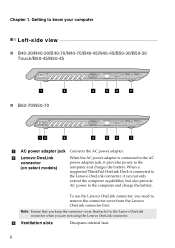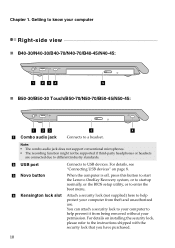Lenovo B40-70 Support Question
Find answers below for this question about Lenovo B40-70.Need a Lenovo B40-70 manual? We have 7 online manuals for this item!
Question posted by kadugaya on February 17th, 2015
Audio Jack Is Suddenly Stopped Working
Today my head phones suddenly stopped working, only the sound I can hear is from the Laptop Speakers.
Current Answers
Related Lenovo B40-70 Manual Pages
Similar Questions
Flash Bios Updated But Now The Laptop Is Not Booting?
I have updated flash bios downloaded form Lenovo official site. In the processes the laptop restarte...
I have updated flash bios downloaded form Lenovo official site. In the processes the laptop restarte...
(Posted by baljit0377 9 years ago)
I Just Purchased A Lenovo B40 And I Was Wondering If There Is A Dial Up Port ?
(Posted by AlliedLocksmiths 9 years ago)
My Lenovo B570 Makes A Beep Sound And Stops Working.
My Lenovo B570 makes a beep sound and stops working. It Happens mostly when i receive emails on Ms O...
My Lenovo B570 makes a beep sound and stops working. It Happens mostly when i receive emails on Ms O...
(Posted by saeedspicher 11 years ago)
The Audio Has Suddenly Stopped Working
The audio has suddenly stopped working. Somebody plz help me.
The audio has suddenly stopped working. Somebody plz help me.
(Posted by vikashsingh2201 11 years ago)
Replace A 1/8 Audio Jack On A Lenovo G560
What is the best way to replace the 1/8" headphone jack on a G560? Where can I find diagrams and are...
What is the best way to replace the 1/8" headphone jack on a G560? Where can I find diagrams and are...
(Posted by phillipbouchard 12 years ago)