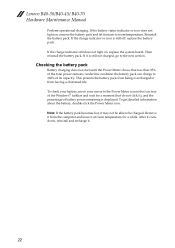Lenovo B40-70 Support Question
Find answers below for this question about Lenovo B40-70.Need a Lenovo B40-70 manual? We have 7 online manuals for this item!
Question posted by AlliedLocksmiths on October 24th, 2014
I Just Purchased A Lenovo B40 And I Was Wondering If There Is A Dial Up Port ?
Current Answers
Answer #1: Posted by BusterDoogen on October 24th, 2014 5:42 PM
I hope this is helpful to you!
Please respond to my effort to provide you with the best possible solution by using the "Acceptable Solution" and/or the "Helpful" buttons when the answer has proven to be helpful. Please feel free to submit further info for your question, if a solution was not provided. I appreciate the opportunity to serve you!
Related Lenovo B40-70 Manual Pages
Similar Questions
after installing window when i am install the graphic drivers then screen goes to black tell me the ...
Please let me know, many thanks
Today my head phones suddenly stopped working, only the sound I can hear is from the Laptop Speakers...
I have updated flash bios downloaded form Lenovo official site. In the processes the laptop restarte...