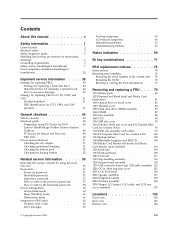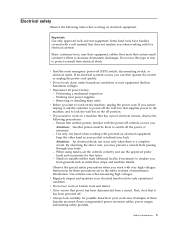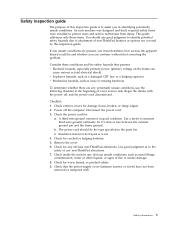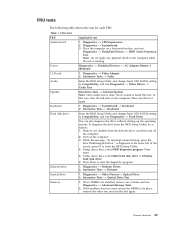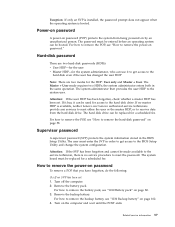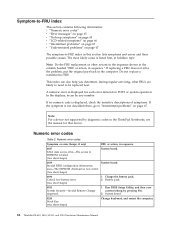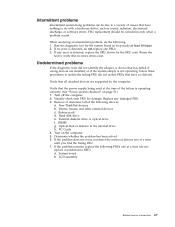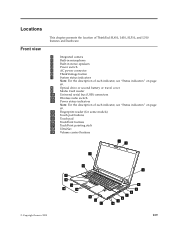Lenovo SL410 - Thinkpad - Genuine Windows 7 Home Premium Support and Manuals
Get Help and Manuals for this Lenovo item

View All Support Options Below
Free Lenovo SL410 manuals!
Problems with Lenovo SL410?
Ask a Question
Free Lenovo SL410 manuals!
Problems with Lenovo SL410?
Ask a Question
Most Recent Lenovo SL410 Questions
Widows Update Error
if i updated my windows 7 it shown code 80072EFE error
if i updated my windows 7 it shown code 80072EFE error
(Posted by Wilfredonocum 3 years ago)
Erro 0210: Stuck Key 63
(Posted by marcelinojcs 3 years ago)
Lenovo Horizon 27 2
I purchased my Horizon 27 2 in July 2015 at a Best Buy Store in Mooresville,NC. I am very disappoint...
I purchased my Horizon 27 2 in July 2015 at a Best Buy Store in Mooresville,NC. I am very disappoint...
(Posted by biram78767 8 years ago)
Solution For Error 0210 Stuck Key 3e
My Supporting System Is : intel Centrino bios Version 1.31 (6jet73ww)
My Supporting System Is : intel Centrino bios Version 1.31 (6jet73ww)
(Posted by unmeshgite475 10 years ago)
Lenovo Thinkpad Sl410
Hi i have problems with my lenovo pc i install new hard disk and doesn't want to get in bios just st...
Hi i have problems with my lenovo pc i install new hard disk and doesn't want to get in bios just st...
(Posted by ertansulejmani 10 years ago)
Lenovo SL410 Videos
Popular Lenovo SL410 Manual Pages
Lenovo SL410 Reviews
We have not received any reviews for Lenovo yet.