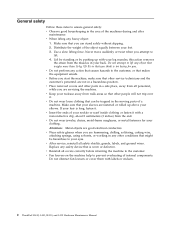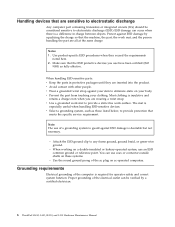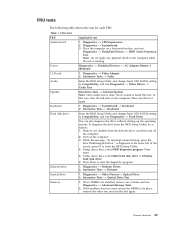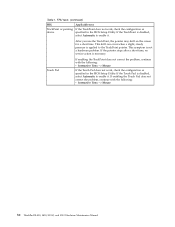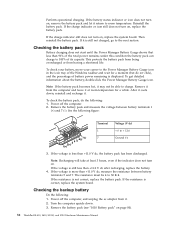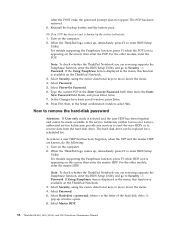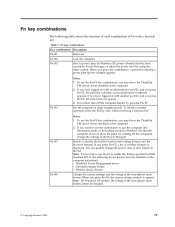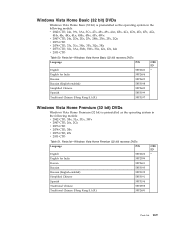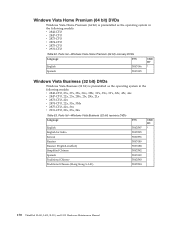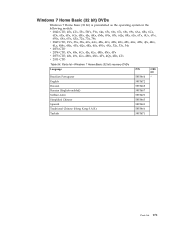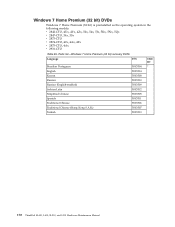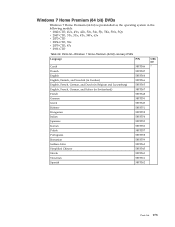Lenovo SL410 Support Question
Find answers below for this question about Lenovo SL410 - Thinkpad - Genuine Windows 7 Home Premium.Need a Lenovo SL410 manual? We have 1 online manual for this item!
Question posted by vikashsingh2201 on February 9th, 2013
The Audio Has Suddenly Stopped Working
Current Answers
Answer #1: Posted by tintinb on February 9th, 2013 5:37 PM
Source:
http://support.lenovo.com/en_US/downloads/default.page?
Remember to restart your computer after the installation of necessary driver software.
If you have more questions, please don't hesitate to ask here at HelpOwl. Experts here are always willing to answer your questions to the best of our knowledge and expertise.
Regards,
Tintin
Related Lenovo SL410 Manual Pages
Similar Questions
Today my head phones suddenly stopped working, only the sound I can hear is from the Laptop Speakers...
Hi i have problems with my lenovo pc i install new hard disk and doesn't want to get in bios just st...
My Lenovo B570 makes a beep sound and stops working. It Happens mostly when i receive emails on Ms O...
my audio drivers not working properly when i installed it audio device not in your driver like that ...