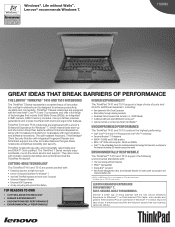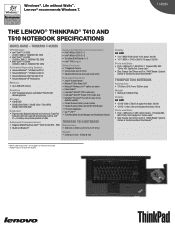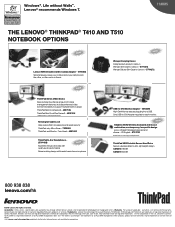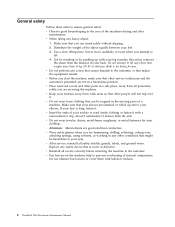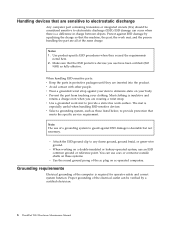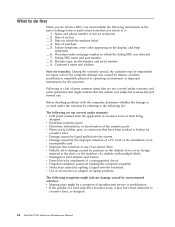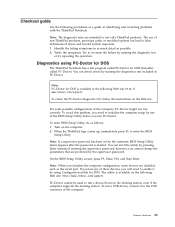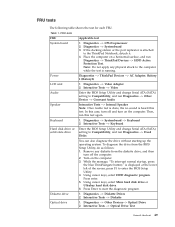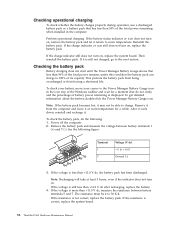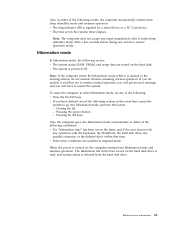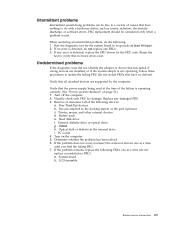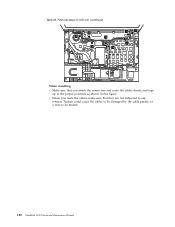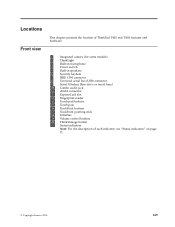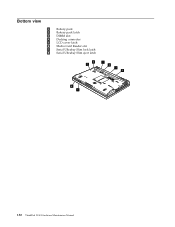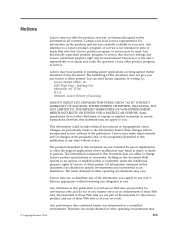Lenovo 25184HU Support Question
Find answers below for this question about Lenovo 25184HU.Need a Lenovo 25184HU manual? We have 2 online manuals for this item!
Question posted by ldm2601 on June 23rd, 2014
Proper Docking Station Think Pad 25184hu
What is the proper docking station for the think pad t410 25184HU. Does the docking station have a parellel printer port?
Current Answers
Related Lenovo 25184HU Manual Pages
Similar Questions
Docking Stations For The Lenovo G500s Touch Laptop.
Pl help me find a docking stations for the lenovo G500s touch laptop.
Pl help me find a docking stations for the lenovo G500s touch laptop.
(Posted by ranjitgan 7 years ago)
Is There A Docking Station For The Lenovo G710 17.3-inch Laptop?
As title
As title
(Posted by PaddyPatterson 8 years ago)
Docking Station/port Replicator
What Docking Station and/or Port Replicator is compatable with the ThinkPad E530c?
What Docking Station and/or Port Replicator is compatable with the ThinkPad E530c?
(Posted by wroutt 10 years ago)
Docking Station Compatibility
Is the docking station for the V570-1066AWU, the same as for the Thinkpad T400?
Is the docking station for the V570-1066AWU, the same as for the Thinkpad T400?
(Posted by tsinibaldi 11 years ago)
How Do You Use The Docking Station With The Laptop?
The laptop turns off when attached to the docking station and the screen is closed?
The laptop turns off when attached to the docking station and the screen is closed?
(Posted by Anonymous-41587 12 years ago)