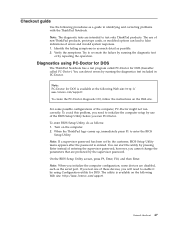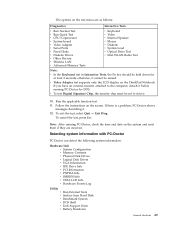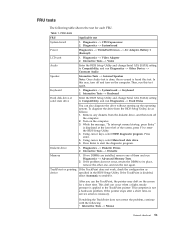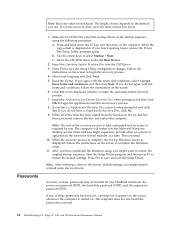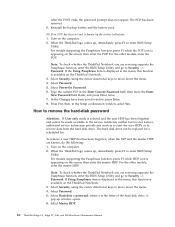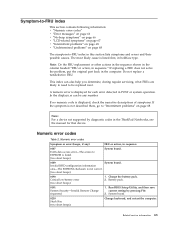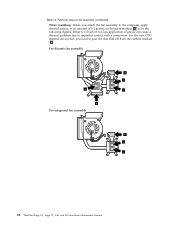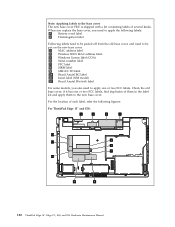Lenovo 0301DBU Support Question
Find answers below for this question about Lenovo 0301DBU.Need a Lenovo 0301DBU manual? We have 1 online manual for this item!
Question posted by psong685 on November 21st, 2023
I Need To Upgrade Cpu Also I Need To Now Type New Cpu
Current Answers
Answer #1: Posted by SonuKumar on November 21st, 2023 9:24 PM
If you are looking for a way to improve the performance of your Lenovo 0301DBU laptop, you can try the following:
Upgrade the RAM: The Lenovo 0301DBU has one SODIMM slot for RAM, and it can be upgraded to a maximum of 8GB. Upgrading the RAM can improve the performance of memory-intensive applications such as web browsing, photo editing, and video editing.
Please respond to my effort to provide you with the best possible solution by using the "Acceptable Solution" and/or the "Helpful" buttons when the answer has proven to be helpful.
Regards,
Sonu
Your search handyman for all e-support needs!!
Related Lenovo 0301DBU Manual Pages
Similar Questions
i have lenovo b570e laptop having wireless connectivity problem.need help
Lenovo 300 G530 4446-24U Mouse pad dose not work . Need Help please and thank you .
I have brand new Lenovo edge 15 0301DCU which keeps on displaying the message "the USB camera module...
work!! I like using the wireless mouse intead the touchpad..what are the reason??and why the wireles...
This windows 7 came preinstalled on a lenovo g550