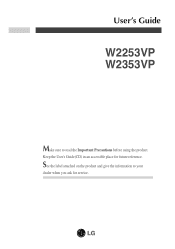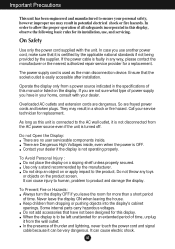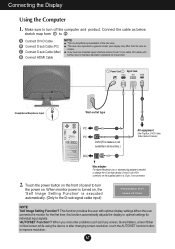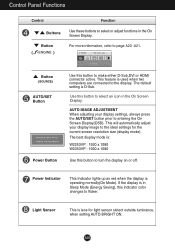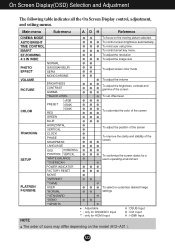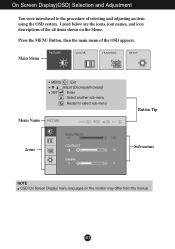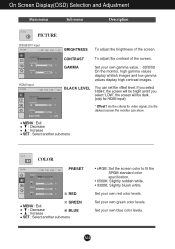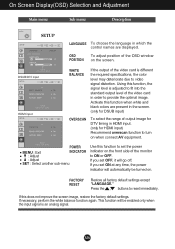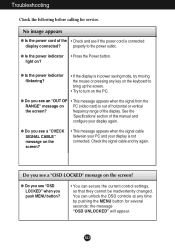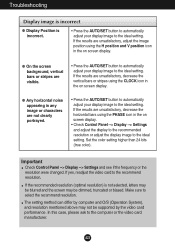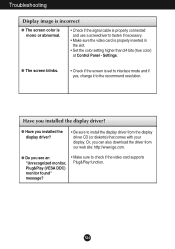LG W2253VP-PF Support Question
Find answers below for this question about LG W2253VP-PF.Need a LG W2253VP-PF manual? We have 1 online manual for this item!
Question posted by wildroses on June 10th, 2011
There Is Split Shading In My Screen, How Do I Eliminate It?
The person who posted this question about this LG product did not include a detailed explanation. Please use the "Request More Information" button to the right if more details would help you to answer this question.
Current Answers
Related LG W2253VP-PF Manual Pages
LG Knowledge Base Results
We have determined that the information below may contain an answer to this question. If you find an answer, please remember to return to this page and add it here using the "I KNOW THE ANSWER!" button above. It's that easy to earn points!-
Different Models of LCD's 30" to 42" (continued) - LG Consumer Knowledge Base
...Viewing Angle 500 cd/m2 Brightness ATSC/NTSC/Clear QAM Tuner 2-Tuner PIP/POP/Split Screen 1000:1 Contrast Ratio DVI with HDCP PC Input Built-in tuner but has advanced features like split-screen. Unlike our smaller LCDs, the L30W36 does not have a built-in Speakers ...'s NetCast Network Install and Troubleshooting Television: Activating Vudu HDTV: How can I use the television as a PC monitor? -
Affordable 1080P Resolution - LG Consumer Knowledge Base
Large 0.85" imager for ultra-bright large screens - 30% brighter than HD2 - Rotated illumination - Compact, low cost optics • 2X faster than HD2 •...ACC Setup/Picture Appearance adjustments True 1080P resolution - 1080 x 1920 (2.1M pixels) • High brightness - Smooth Picture completely eliminates pixel structure • -
Z50PX2D Technical Details - LG Consumer Knowledge Base
... TV Screen This results in NTSC and ATSC (hi-def) tuners; By eliminating conversion to an analog signal, it can I scan for a smooth theater-like you 'll be able to display subtle color details and not get vivid colors like experience at home. How do I use my LG remote to a plasma monitor's slim...
Similar Questions
What Is The Difference Between Lg E2041t-pf And E2041t-bn Model
what is the difference between Lg e2041t-pf and e2041t-BN model
what is the difference between Lg e2041t-pf and e2041t-BN model
(Posted by lotusamit123 7 years ago)
Lg Monitor W1943c-pf
I have a LG Monitor, model number W1943C-PF Is it possible to use it as a TV with tatasky con. dir...
I have a LG Monitor, model number W1943C-PF Is it possible to use it as a TV with tatasky con. dir...
(Posted by connect2priyankaji 9 years ago)
'split Screen Has Failed To Start'
Error message when using a HP CQ56-219WM, Win7 computer. I have reinstalled Split Screen CD twice. A...
Error message when using a HP CQ56-219WM, Win7 computer. I have reinstalled Split Screen CD twice. A...
(Posted by muhammad7882 9 years ago)
How To I Get Englich Display For Adjusting The Screen W2253 Tq
(Posted by egoelz 12 years ago)
Monitor/screen Display
My LG screen is split 50/50 whereby the colour on the left side of the screen appears lighter than t...
My LG screen is split 50/50 whereby the colour on the left side of the screen appears lighter than t...
(Posted by sroughton 13 years ago)