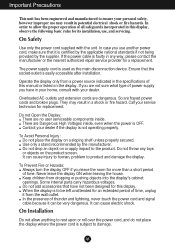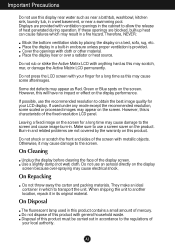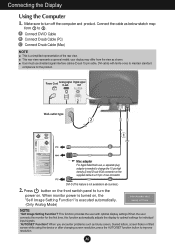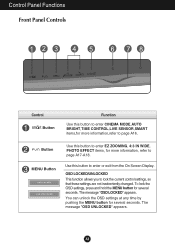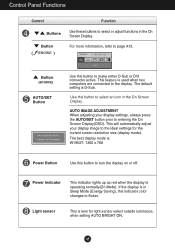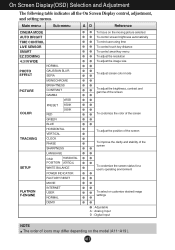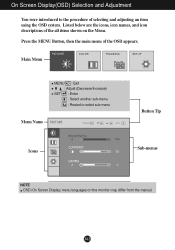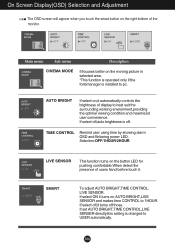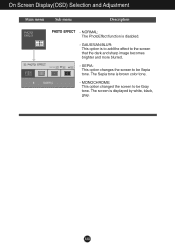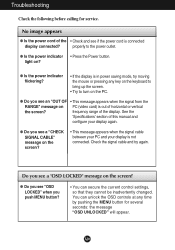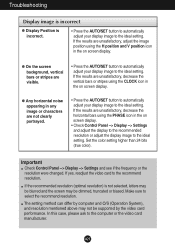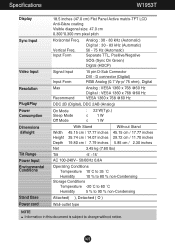LG W1953T-PF Support Question
Find answers below for this question about LG W1953T-PF.Need a LG W1953T-PF manual? We have 1 online manual for this item!
Question posted by bobbiedee on November 25th, 2012
Got Raster But No Video From My Dell Computer On The Screen
The screen lights up but no video from my computer,what is the problem,please help.Thx
Current Answers
Related LG W1953T-PF Manual Pages
LG Knowledge Base Results
We have determined that the information below may contain an answer to this question. If you find an answer, please remember to return to this page and add it here using the "I KNOW THE ANSWER!" button above. It's that easy to earn points!-
Video hangs off the screen or is offset - LG Consumer Knowledge Base
.... Supported resolutions are listed in the manual may help fix some resolutions listed in the manual. Check the menus on the front of the monitor. This option can not be changed , you using an HDMI input opn the monitor? A driver is offset Video hangs off the screen or is normally not required, but may not... -
BD (Blu-ray Disc) Video Problems - LG Consumer Knowledge Base
BD (Blu-ray Disc) Video Problems Most video problems are the result of media? To be displayed, Blu-ray Disc (BD) video requires recent and powerful PC components. HDCP is part of standard, so it . In order to view BD video over a DVI or HDMI connection, both the monitor and video card must support HDCP (High-bandwidth Digital Content... -
What types of drives does LG make? - LG Consumer Knowledge Base
... support CD-Text? DVD movie won't play Why can't write/erase a rewritable disc? How do I format or write a DVD-RAM disc? BD (Blu-ray Disc) Video Problems
Similar Questions
Lg Monitor W1943c-pf
I have a LG Monitor, model number W1943C-PF Is it possible to use it as a TV with tatasky con. dir...
I have a LG Monitor, model number W1943C-PF Is it possible to use it as a TV with tatasky con. dir...
(Posted by connect2priyankaji 9 years ago)
How To Unlock Osd Lock On Keys Of Monitor
how to unlock osd lock on keys of monitor
how to unlock osd lock on keys of monitor
(Posted by anumehra2077 11 years ago)
My Lg Moniter Model No W1943c-pf I Get Some Problem .half Sreen Light&dark Plz
(Posted by Anonymous-73309 11 years ago)