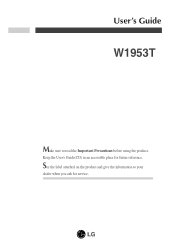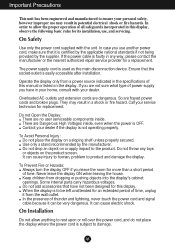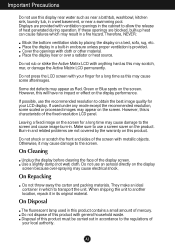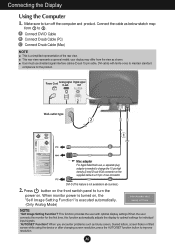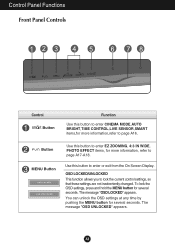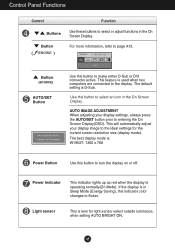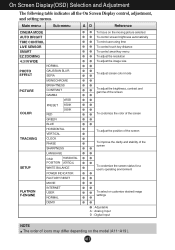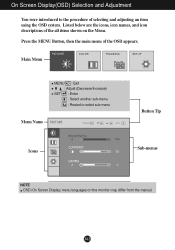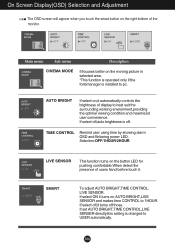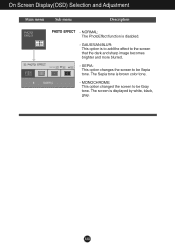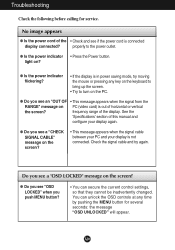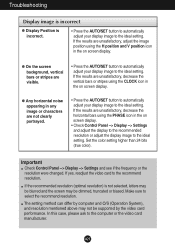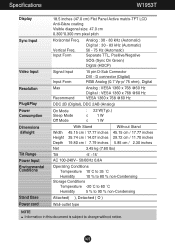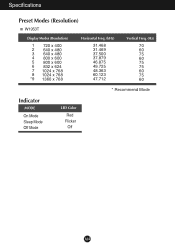LG W1953T-PF Support Question
Find answers below for this question about LG W1953T-PF.Need a LG W1953T-PF manual? We have 1 online manual for this item!
Question posted by stacimlarson on August 15th, 2012
Is This A Computer Screen Or A Television?
The person who posted this question about this LG product did not include a detailed explanation. Please use the "Request More Information" button to the right if more details would help you to answer this question.
Current Answers
Answer #1: Posted by rachelsurvey on August 15th, 2012 3:55 PM
According to LG, that W1952TQ has one VGA input and one HDCP-compliant DVI input: http://www.lge.com/products/model/detail…
You can connect your PC via VGA, and use the DVI port for a digital HD cable box.Digital HD cable boxes have either a DVI or HDMI output and you can connect it directly to your W1952TQ to watch TV on it.
If you don't have a digital HD cable box, call your local cable TV service provider and ask for one.
Don't bother with connecting a standalone DVD player or VCR to your monitor. You can play DVDs on your PC, and VCRs are so 20th Century. :-D (not to mention VCRs are low-definition obsolete junk).
You can connect your PC via VGA, and use the DVI port for a digital HD cable box.Digital HD cable boxes have either a DVI or HDMI output and you can connect it directly to your W1952TQ to watch TV on it.
If you don't have a digital HD cable box, call your local cable TV service provider and ask for one.
Don't bother with connecting a standalone DVD player or VCR to your monitor. You can play DVDs on your PC, and VCRs are so 20th Century. :-D (not to mention VCRs are low-definition obsolete junk).
Related LG W1953T-PF Manual Pages
LG Knowledge Base Results
We have determined that the information below may contain an answer to this question. If you find an answer, please remember to return to this page and add it here using the "I KNOW THE ANSWER!" button above. It's that easy to earn points!-
HDTV-Gaming-Lag - LG Consumer Knowledge Base
...the lag issue if they execute commands and only get an on -screen. Capcom 2. If your HDTV doesn't have a 1080i native-res ...Jun, 2009 Views: 6874 LG TV Quick Setup Guide Television: No Power Television: Noise/Humming/Popping Problem TV Guide: Channels not Labeled... are familiar with a lag issue, a fix can be monitoring this sort. The Micomsoft products must up your favorite games... -
*How to clean your Plasma TV - LG Consumer Knowledge Base
Even if no one has touched the Plasma TV screen, dust can I use the television as a PC monitor? Step 4 : Lightly spray the cleaning solution from your screen will insure that dust and dirt has not built up over time. risk electrical shock or possible damage to prevent overheating of dust ... -
STAND INSTALLATION (Only 32LB9D*) - LG Consumer Knowledge Base
Article ID: 5254 Views: 452 HDTV: How do I use the television as shown. Assemble the product stand with the product as a PC monitor? STAND INSTALLATION (Only 32LB9D*) Carefully place the product screen side down on a cushioned surface that will protect product and screen from damage. Plasma Display Panel (PDP) Bandwidth needed for instant streaming HDTV...
Similar Questions
What Is The Difference Between Lg E2041t-pf And E2041t-bn Model
what is the difference between Lg e2041t-pf and e2041t-BN model
what is the difference between Lg e2041t-pf and e2041t-BN model
(Posted by lotusamit123 7 years ago)
Lg Monitor W1943c-pf
I have a LG Monitor, model number W1943C-PF Is it possible to use it as a TV with tatasky con. dir...
I have a LG Monitor, model number W1943C-PF Is it possible to use it as a TV with tatasky con. dir...
(Posted by connect2priyankaji 9 years ago)
How To Unlock Osd Lock On Keys Of Monitor
how to unlock osd lock on keys of monitor
how to unlock osd lock on keys of monitor
(Posted by anumehra2077 11 years ago)
Got Raster But No Video From My Dell Computer On The Screen
The screen lights up but no video from my computer,what is the problem,please help.Thx
The screen lights up but no video from my computer,what is the problem,please help.Thx
(Posted by bobbiedee 11 years ago)