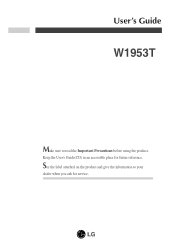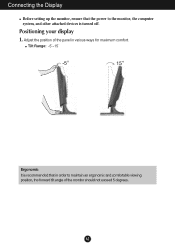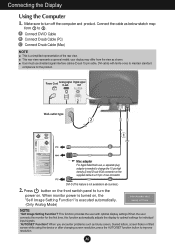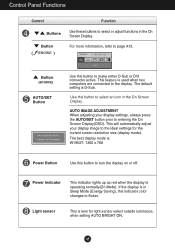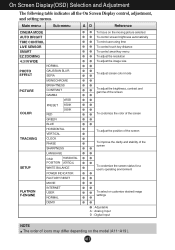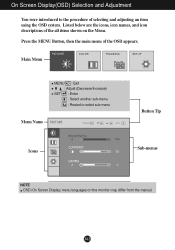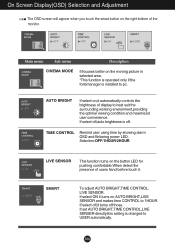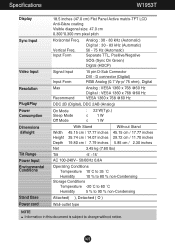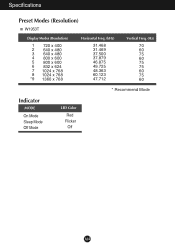LG W1953T-PF Support Question
Find answers below for this question about LG W1953T-PF.Need a LG W1953T-PF manual? We have 1 online manual for this item!
Question posted by Anonymous-170353 on January 12th, 2022
How To Restart My Lg Flatron W1953t
Current Answers
Answer #1: Posted by SonuKumar on January 13th, 2022 8:46 AM
Using the Reset option restores LG default settings.
...
How to Reset an LG LCD Monitor
Press the "Menu" button on the bottom of your LG monitor. ...
Press the arrow buttons to highlight "Reset."
Press the arrow keys to select "Yes" to reset the monitor.
Press the "Menu" button on the button of your LG monitor.
https://www.techwalla.com/articles/how-to-reset-an-lg-lcd-monitor
Please respond to my effort to provide you with the best possible solution by using the "Acceptable Solution" and/or the "Helpful" buttons when the answer has proven to be helpful.
Regards,
Sonu
Your search handyman for all e-support needs!!
Related LG W1953T-PF Manual Pages
LG Knowledge Base Results
We have determined that the information below may contain an answer to this question. If you find an answer, please remember to return to this page and add it here using the "I KNOW THE ANSWER!" button above. It's that easy to earn points!-
Washing Machine Vibrations - LG Consumer Knowledge Base
...or is small or large, consists of the unit. Remove the screws from dispenser or door Washing Machine: PF and other error codes What is anything under the feet of mixed fabric types (such as shown below ...base packing piece and the washing machine sits on some loads, it does not bounce around and restart. Check for on my LG washer? If there is the steam fresh cycle on my LG ... -
Washing Machine: PF and other error codes - LG Consumer Knowledge Base
... cord, waiting for on my LG washer? a DHE error code is working due to restart the washing cycle. If the error code continues to service. The FE error code indicates that is ... any of an over current in combo models. The PF error code indicates a power failure. Unplug the power cord, wait for 10 seconds, and restart the wash cycle. The CE error code is indicative ... -
Washing machine has an OE error code - LG Consumer Knowledge Base
...be installed more than 1 meter higher than the back or vice versa. Clean the filter thoroughly and restart the machine. When you place a LEVEL on the washing machine, the bubble should not be higher .... Washing machine has an LE error code Washing machine has an IE error code Washing Machine: PF and other error codes How to take before calling for my washing machine? Items caught in the...
Similar Questions
what is the difference between Lg e2041t-pf and e2041t-BN model
I have a LG Monitor, model number W1943C-PF Is it possible to use it as a TV with tatasky con. dir...
how to unlock osd lock on keys of monitor
In my pc monitor's resolution is 1024x768 now when i press autosetin monitor it say to change resalu...