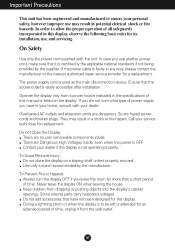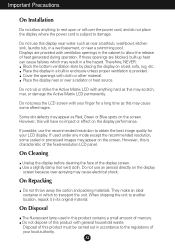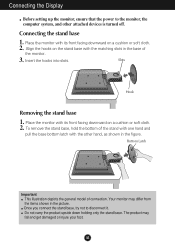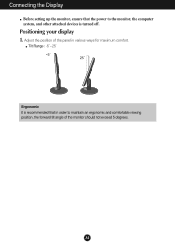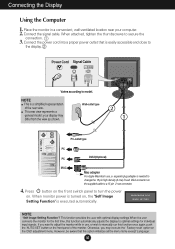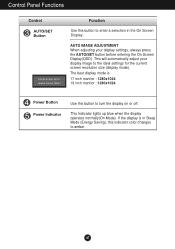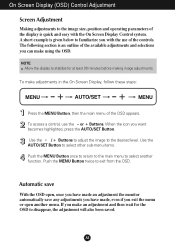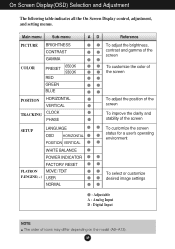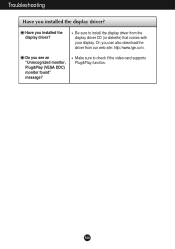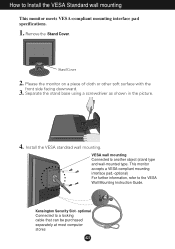LG W1943C Support Question
Find answers below for this question about LG W1943C.Need a LG W1943C manual? We have 1 online manual for this item!
Question posted by KxxSkk on January 24th, 2013
Monitor Repair
How To Remove The Back Cover Of Lg Flatron W1943C
Current Answers
Related LG W1943C Manual Pages
LG Knowledge Base Results
We have determined that the information below may contain an answer to this question. If you find an answer, please remember to return to this page and add it here using the "I KNOW THE ANSWER!" button above. It's that easy to earn points!-
Cleaning your Plasma/LCD TV Screen - LG Consumer Knowledge Base
...or paper towels to clean your Plasma/LCD TV screen with a cleaner picture. Using a protective cover available at any access dirt or dust found around the buttons on the rear panel ... remove dust and dirt from the Plasma TV cleaning kit. Do not spray any liquid or solution directly onto the screen or vents as this may cause damage. Warning ! / Monitors ... -
Correcting the Aspect Ratio for HDTV - LG Consumer Knowledge Base
... to fit 4:3 ratio. Cropped Use for a picture filling the entire screen by cropping (removing) the left and right portions of the picture will be horizontally adjusted or extended to fit... portions of the picture. The picture will be horizontally adjusted or squeezed to fit the 4:3 ratio monitor. The image will be altered both sides) to create a spectacular view. Horizon Use to adjust ... -
LG Networked Attached Storage (NAS) Error Codes - LG Consumer Knowledge Base
...Drive. Normally only occurs when there is no drive in the Self-diagnostic menu. The recommended repair procedure is the default User ID and Password? » If the drives have not been ...; How do I turn the LG NAS into an FTP server? More articles SMART Self-Monitoring, Analysis, and Reporting Technology. It means the NAS does not regonize the SMART information from being...
Similar Questions
I Want To Remove Stand From Monitor
Please provide detail how can I remove LG flatron w2043t motiors stand step by step beacyse I want i...
Please provide detail how can I remove LG flatron w2043t motiors stand step by step beacyse I want i...
(Posted by Anonymous-171820 1 year ago)
Lg Monitor W1943c-pf
I have a LG Monitor, model number W1943C-PF Is it possible to use it as a TV with tatasky con. dir...
I have a LG Monitor, model number W1943C-PF Is it possible to use it as a TV with tatasky con. dir...
(Posted by connect2priyankaji 9 years ago)
Solution For Lg W1943c Monitor
I have Dipley Problem with my monitor, many time in a day my monitor screen has been gone and back w...
I have Dipley Problem with my monitor, many time in a day my monitor screen has been gone and back w...
(Posted by rizwanzamin 10 years ago)
How To Solve Lg Flatron W1943c Monitor Power Saving Mode Problem?
Screen turns black, CPU remains ON.
Screen turns black, CPU remains ON.
(Posted by ganindyaro 10 years ago)
My Lg Moniter Model No W1943c-pf I Get Some Problem .half Sreen Light&dark Plz
(Posted by Anonymous-73309 11 years ago)