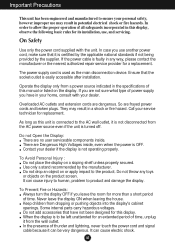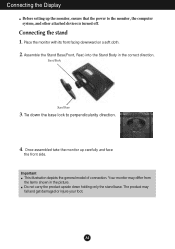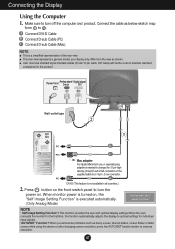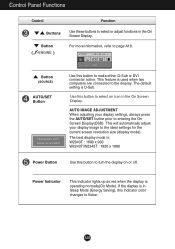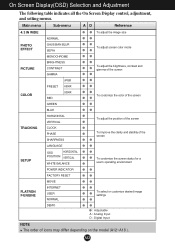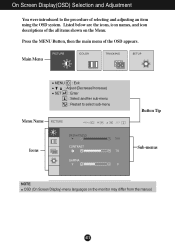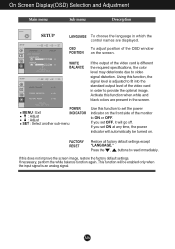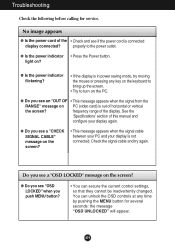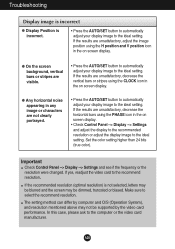LG W2043T - LG - 20" LCD Monitor Support and Manuals
Get Help and Manuals for this LG item

Most Recent LG W2043T Questions
I Want To Remove Stand From Monitor
Please provide detail how can I remove LG flatron w2043t motiors stand step by step beacyse I want i...
Please provide detail how can I remove LG flatron w2043t motiors stand step by step beacyse I want i...
(Posted by Anonymous-171820 1 year ago)
Lg Flatran W2043t Lcd Monitor
above monitor display not continuesly, when switch off and on disply coming for 30 second and displa...
above monitor display not continuesly, when switch off and on disply coming for 30 second and displa...
(Posted by ravichandranj68 9 years ago)
My Flatron W Lg2043t-pf Lcd Monitor Just Went Dead. Switched Itself Off And I Ca
(Posted by elctt 9 years ago)
My Flatron W2043 Cctv On Gone Into Save Mode
My flatron w2043 CCTV monitor has gone into save mode help plz
My flatron w2043 CCTV monitor has gone into save mode help plz
(Posted by Sammyneddie 10 years ago)
Download Lg W2043t Monitor Driver
(Posted by bashay 11 years ago)
LG W2043T Videos
Popular LG W2043T Manual Pages
LG W2043T Reviews
We have not received any reviews for LG yet.