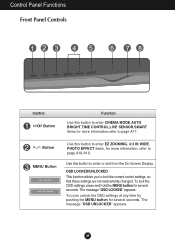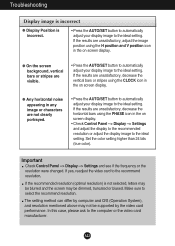LG W2053TQ-PF - LG - 20" LCD Monitor Support and Manuals
Get Help and Manuals for this LG item

View All Support Options Below
Free LG W2053TQ-PF manuals!
Problems with LG W2053TQ-PF?
Ask a Question
Free LG W2053TQ-PF manuals!
Problems with LG W2053TQ-PF?
Ask a Question
Most Recent LG W2053TQ-PF Questions
Lg W2053tq Monitor Has Just Gone A Sort Of Monochromatic Blue
(Posted by mikeringoshawa 9 years ago)
Lg Flatron 2053 Will Not Power On
(Posted by alCaSean 10 years ago)
Does This Monitor Come With A 3d Driver? Or Do I Have To Download A 3d Driver
does this monitor come with a 3d driver? or do i have to download a 3d driver
does this monitor come with a 3d driver? or do i have to download a 3d driver
(Posted by curtisactor 12 years ago)
Unlock The Osd
(Posted by motivepower 12 years ago)
LG W2053TQ-PF Videos
Popular LG W2053TQ-PF Manual Pages
LG W2053TQ-PF Reviews
We have not received any reviews for LG yet.