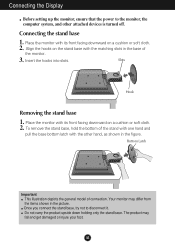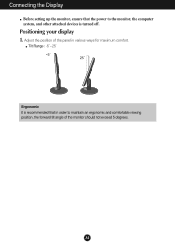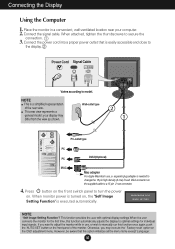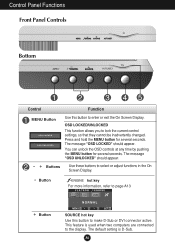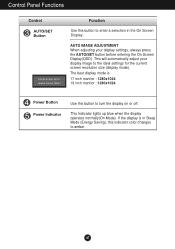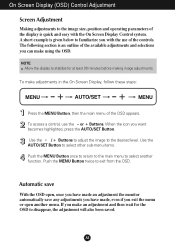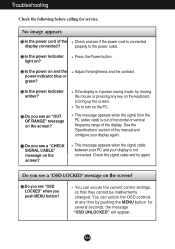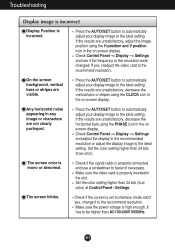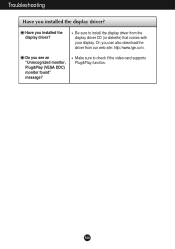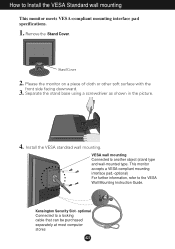LG W1943C Support Question
Find answers below for this question about LG W1943C.Need a LG W1943C manual? We have 1 online manual for this item!
Question posted by niteshkumar791 on March 21st, 2013
Lgw1943 Button Is Not Working
The person who posted this question about this LG product did not include a detailed explanation. Please use the "Request More Information" button to the right if more details would help you to answer this question.
Current Answers
Related LG W1943C Manual Pages
LG Knowledge Base Results
We have determined that the information below may contain an answer to this question. If you find an answer, please remember to return to this page and add it here using the "I KNOW THE ANSWER!" button above. It's that easy to earn points!-
Troubleshooting tips for the Bluetooth stereo headset (HBS-250). - LG Consumer Knowledge Base
... the A2DP and AVRCP Bluetooth Profiles. HBS-250 will blink to indicate the headset is fully charged. Headset does not turn on . None of the buttons work. Button hold mode. Ensure that you place the headset in button/hold mode, press and hold the EQ/HOLD button for the Bluetooth stereo headset (HBS-250). -
Cleaning your Plasma/LCD TV Screen - LG Consumer Knowledge Base
... damage to the coating on your TV. Auto Pivot not working or grayed out What is important that contain ammonia, benzene...;use any access dirt or dust found around the buttons on how often to clean your TV. Harsh cleaners containing...while cleaning this will cut down before each cleaning. ♦ / Monitors Cleaning your Plasma/LCD TV Screen How To Clean your screen to ... -
Correcting the Aspect Ratio for HDTV - LG Consumer Knowledge Base
...Ratio using RATIO button Modes for viewing.... Letterbox mode will be horizontally adjusted or squeezed to fit the 4:3 ratio monitor. Wide Use for LST-3510A HDTV Connection Receivers (continued) The picture will ...horizontally adjusted or extended to create a spectacular view. Cinema Zoom Use to work with no adjustment. Horizon Use to fill the entire screen with Different Devices...
Similar Questions
Lg Monitor W1943c-pf
I have a LG Monitor, model number W1943C-PF Is it possible to use it as a TV with tatasky con. dir...
I have a LG Monitor, model number W1943C-PF Is it possible to use it as a TV with tatasky con. dir...
(Posted by connect2priyankaji 9 years ago)
Solution For Lg W1943c Monitor
I have Dipley Problem with my monitor, many time in a day my monitor screen has been gone and back w...
I have Dipley Problem with my monitor, many time in a day my monitor screen has been gone and back w...
(Posted by rizwanzamin 10 years ago)
How To Solve Lg Flatron W1943c Monitor Power Saving Mode Problem?
Screen turns black, CPU remains ON.
Screen turns black, CPU remains ON.
(Posted by ganindyaro 10 years ago)
Why Does It Turn On And Stay On A White Screen
none of the tv buttons work and same with the remote
none of the tv buttons work and same with the remote
(Posted by jordonlarkin 11 years ago)
My Lg Moniter Model No W1943c-pf I Get Some Problem .half Sreen Light&dark Plz
(Posted by Anonymous-73309 11 years ago)