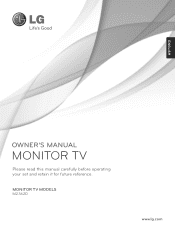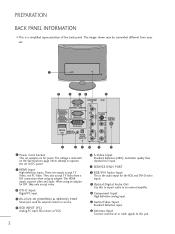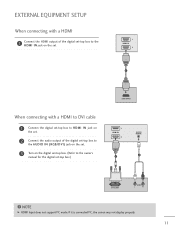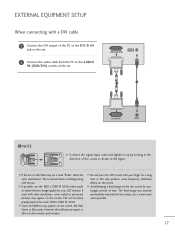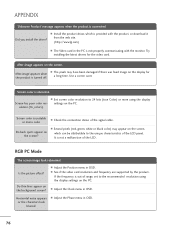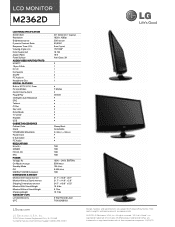LG M2362D-PM Support and Manuals
Get Help and Manuals for this LG item

View All Support Options Below
Free LG M2362D-PM manuals!
Problems with LG M2362D-PM?
Ask a Question
Free LG M2362D-PM manuals!
Problems with LG M2362D-PM?
Ask a Question
Most Recent LG M2362D-PM Questions
Lg Tv Code
Good day sir. I am Dieudonné Mbah, a user of LG TV with a model number M2362Dpm and a product c...
Good day sir. I am Dieudonné Mbah, a user of LG TV with a model number M2362Dpm and a product c...
(Posted by mbahdieu 3 years ago)
Lost Remote Control
Where can I get a remote control replacement for this t.v.?
Where can I get a remote control replacement for this t.v.?
(Posted by srf4013 8 years ago)
What Is Dpm Mode
I tied to alter my desktopsize on my PC, through my TV, and it came up GOING TO DPM MODE> THe scr...
I tied to alter my desktopsize on my PC, through my TV, and it came up GOING TO DPM MODE> THe scr...
(Posted by billyharper8 9 years ago)
How To Turn Off Hotel Mode On An Lg Tv Model Number M2362dpm
Cant play dvd in my hotel room input disabled
Cant play dvd in my hotel room input disabled
(Posted by stevenbeach9 9 years ago)
LG M2362D-PM Videos
Popular LG M2362D-PM Manual Pages
LG M2362D-PM Reviews
 LG has a rating of 4.00 based upon 2 reviews.
Get much more information including the actual reviews and ratings that combined to make up the overall score listed above. Our reviewers
have graded the LG M2362D-PM based upon the following criteria:
LG has a rating of 4.00 based upon 2 reviews.
Get much more information including the actual reviews and ratings that combined to make up the overall score listed above. Our reviewers
have graded the LG M2362D-PM based upon the following criteria:
- Durability [1 rating]
- Cost Effective [2 ratings]
- Quality [2 ratings]
- Operate as Advertised [2 ratings]
- Customer Service [2 ratings]