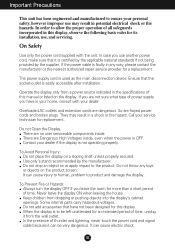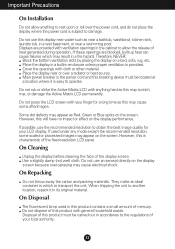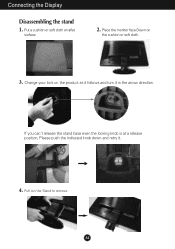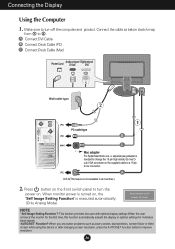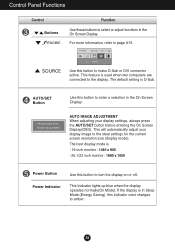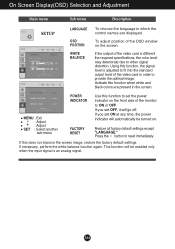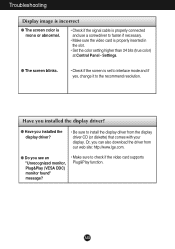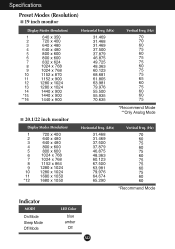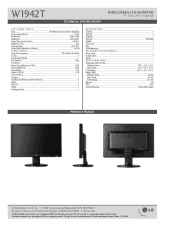LG W1942T Support Question
Find answers below for this question about LG W1942T.Need a LG W1942T manual? We have 2 online manuals for this item!
Question posted by subodh1031 on August 9th, 2013
Please Tell Me Lg Monitor Model No. W1942t-pf Btr Release Date?
i want to know about warrantee about this product. beacause i dont remember when i purschase this monitor also i lost my bill. so i want details to claim warranty.
SL.NO. 908L8V002993
Current Answers
Related LG W1942T Manual Pages
LG Knowledge Base Results
We have determined that the information below may contain an answer to this question. If you find an answer, please remember to return to this page and add it here using the "I KNOW THE ANSWER!" button above. It's that easy to earn points!-
HDTV-Gaming-Lag - LG Consumer Knowledge Base
...products must up the VGA wires for processing. IE: dont use dolby 6.1 if you have a 1280x720 native resolution LCD, make HDTVs look good compared to competing models...monitoring this issue closely as time goes by the internal scaling circuitry of 720p (1024x768 [lower res than others . Samsung's DNIe technology is not lost...you'll want to check...model (XRGB-3) has not yet been released... -
Plumbing Noises - LG Consumer Knowledge Base
...third factor that doesn't get a brass-body model similar to that is not the problem. The ...the next time you want to hire a plumber for that allows the air to release the water pressure....off valve. It is around the bend. Once you know what happens, you can hear. Try partially closing time... air is laid out. Water hammer can tell. So here's your irrigation system is trapped... -
Washer/Dryer Combo: Takes too long to dry - LG Consumer Knowledge Base
...is pulled into a condensation chamber where cold water is different from dispenser or door Washing Machine: PF and other small items. Article ID: 6334 Last updated: 25 Feb, 2010 Views: 997 What... steps below to attempt to perform the drying function efficiently. For washer/dryer combo models, the drying process is used to dry. Are wet clothes placed in the machine, the...
Similar Questions
Lg Flatron E700sh Old Monitor Video Quality Details
(Posted by jitendrakumar2015nic 1 year ago)
I Have An Lg Flatron W2353v-pf Monitor. Model #w2353vqv. The Screen Is Black...
(Posted by georgiapicasso 9 years ago)
Lg Flatron W1942t On Windows8
How can we get the right dimention for LG Flatron W1942T on windows8
How can we get the right dimention for LG Flatron W1942T on windows8
(Posted by uamnaj 11 years ago)
Monitor Will Not Turn On. No Problems Before This.
We have had this monitor for2 years with no problem before this. Nothing wrong with power cords beca...
We have had this monitor for2 years with no problem before this. Nothing wrong with power cords beca...
(Posted by tmgpsu 11 years ago)