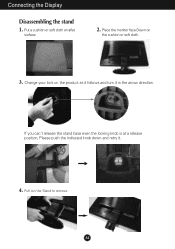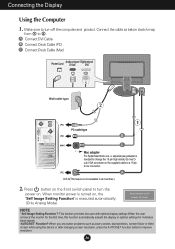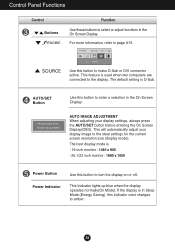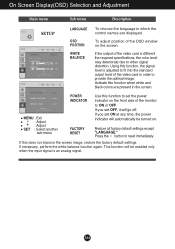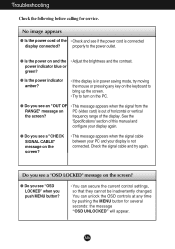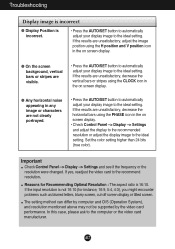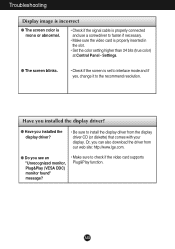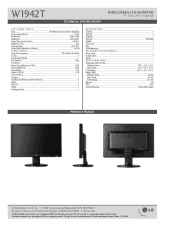LG W1942T Support Question
Find answers below for this question about LG W1942T.Need a LG W1942T manual? We have 2 online manuals for this item!
Question posted by ravi87356 on June 7th, 2021
How Can I Set Chromecast Lg W1942t
Current Answers
Answer #1: Posted by SonuKumar on June 7th, 2021 8:23 AM
LG is one of the TV manufacturers that does not support Chromecast as a built-in feature yet. ... The app will automatically connect to your Chromecast device as a result. On the PC, using your browser, go to chromecast.com/setup
Download the LG TV app "TV Cast" on your TV. ...
Open Video & TV Cast on your Android device, tap on the connect button and get your ip address.
Enter the ip address of your Android device in the TV app.
Start casting by pressing "tap here to cast".
In the Google Home app, select the Chromecast you want to customise, and tap the settings menu in the top right corner. From there, select Ambient Mode. You can pick albums from Google Photos, Facebook albums, or Flickr.
Do smart TVs have built-in chromecast?
Many sets made by Sony, Philips, Sharp and others come with Chromecast built-in (no need for any add-ons, though there is some difference in functionality) as do TVs by Toshiba, Vizio and Skyworth, plus some models announced by LG and Hisense.
https://www.lg.com/us/support/product/lg-W1942T-PF.AUS
https://www.youtube.com/results?search_query=chromecast+lg+w1942t+setup
https://www.youtube.com/watch?v=3X_tXZVnV8E
https://www.youtube.com/results?search_query=chromecast+lg+w1942t+setup
Please respond to my effort to provide you with the best possible solution by using the "Acceptable Solution" and/or the "Helpful" buttons when the answer has proven to be helpful.
Regards,
Sonu
Your search handyman for all e-support needs!!
Answer #2: Posted by nanzy on June 7th, 2021 3:00 AM
1) Plugged in the Chromecast to the AC power supply and the other end to TV's HDMI port.
2) Turn On TV and go to the setting to switch to the HDMI input/source (Make sure the smart TV is connected to Wifi or LAN)
3) Follow what is being instructed on the unit for your personal preference i.e Language, etc
4) Wait for the downloading of the applications
5) For cellphone mirroring: download the google home app. Follow what is being asked on the TV.
6) It will also ask you to add a device to the TV connection. Just click the device from your cellphone.
Answer #3: Posted by Technoprince123 on June 7th, 2021 5:10 AM
Please response if this answer is acceptable and solw your problem thanks
Related LG W1942T Manual Pages
LG Knowledge Base Results
We have determined that the information below may contain an answer to this question. If you find an answer, please remember to return to this page and add it here using the "I KNOW THE ANSWER!" button above. It's that easy to earn points!-
HDTV-Gaming-Lag - LG Consumer Knowledge Base
...the internet that some odd resolutions in through your manual or a good Google search is set your Xbox 360 to the HDTV's native resolution. The effect isn't terribly noticeable in ...screen. While image-enhancement can certainly help make their expensive new HDTVs. As we should be monitoring this case down . Bring games that require accurate timing that no -longer-in mind, rather... -
HDTV: Formatting the Display - LG Consumer Knowledge Base
...appear in the display window. 4 Depending on the type of monitor that the HDTV Receiver is finished Note You can exit Display Format Setting mode by pressing EXIT on the front panel. Article ID:... The current output signal will appear in the display window. 2 Depending on the type of monitor that the HDTV Receiver is connected to, press DISPLAY FORMAT repeatedly on the front panel to ... -
Video hangs off the screen or is offset - LG Consumer Knowledge Base
... do my open windows go to the left or right? If using VGA, press the Auto/Set button on the HDMI instead of these tips: Are you will need to a resolution the monitor supports. LG LCD Monitor Pixel Policy What is connected snuggly. Install the Windows driver for a JustScan option (in the manual...
Similar Questions
i want to know about warrantee about this product. beacause i dont remember when i purschase this mo...
How can we get the right dimention for LG Flatron W1942T on windows8
We have had this monitor for2 years with no problem before this. Nothing wrong with power cords beca...
how to change language settings on w2042TQ monitor?