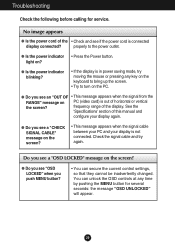LG W2363D Support and Manuals
Get Help and Manuals for this LG item

Most Recent LG W2363D Questions
I Can't Get Sound
I have a monitor and I am trying to get sound to come out of it. I have gone through all the setting...
I have a monitor and I am trying to get sound to come out of it. I have gone through all the setting...
(Posted by Kerrirutherford 4 years ago)
I Have An Lg Flatron W2353v-pf Monitor. Model #w2353vqv. The Screen Is Black...
(Posted by georgiapicasso 9 years ago)
Lg W2363db Specs?
(Posted by byronbear 12 years ago)
LG W2363D Videos
Popular LG W2363D Manual Pages
LG W2363D Reviews
We have not received any reviews for LG yet.