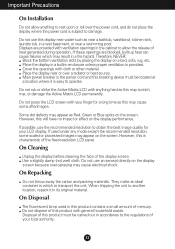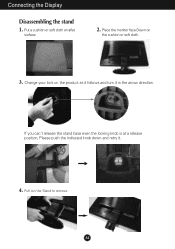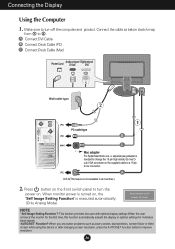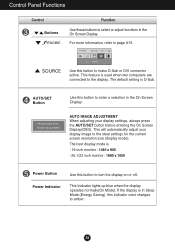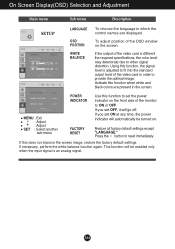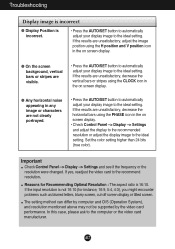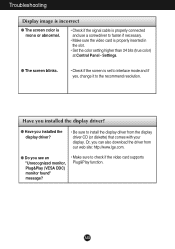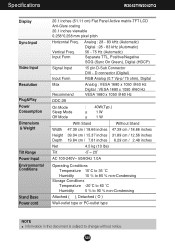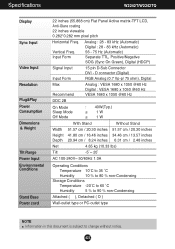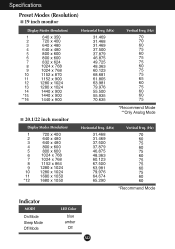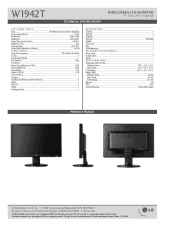LG W1942T Support Question
Find answers below for this question about LG W1942T.Need a LG W1942T manual? We have 2 online manuals for this item!
Question posted by avescasio on June 15th, 2011
1440x900 Resolution
cannot render a 1440x900 resolution.
Current Answers
Related LG W1942T Manual Pages
LG Knowledge Base Results
We have determined that the information below may contain an answer to this question. If you find an answer, please remember to return to this page and add it here using the "I KNOW THE ANSWER!" button above. It's that easy to earn points!-
HDTV-Gaming-Lag - LG Consumer Knowledge Base
... 640x480 848x480 1024x768 1280x720 1280x768 1280x1024 1360x768 Match the Xbox 360's output to their native resolution, while the first generation of searching for discovering if your game consoles in January, most ...representatives from an HD-DVD player, the incoming signal must be monitoring this case down . If at CES in hand and ask to plug them unplayable.... -
Different Models of LCD's 30" to 42" (continued) - LG Consumer Knowledge Base
...Model The 30" widescreen model supports HDTV and has two RGB inputs, one VGA and one DVI . DU-42LZ30 1366 X 768p Resolution (16:9) 176 x 176 Viewing Angle 500 cd/m2 Brightness ATSC/NTSC/Clear QAM Tuner 2-Tuner PIP/POP/Split Screen 1000:1 Contrast...'s NetCast Network Install and Troubleshooting Television: Activating Vudu HDTV: How can I use the television as a PC monitor? to picture improvement. -
Video:DVI - LG Consumer Knowledge Base
...:DVI DVI-D (Digital) Dual link enables a higher resolution (1920 X 1080) and more channels. the Digital Video Interface (DVI) by encrypting... There are three types of flat panel LCD and Plasma monitors. DVI stands for protecting copyrighted digital entertainment content that all new DVI inputs (non Computer Monitor) have HDCP Not all content will not display...
Similar Questions
How To Change Resolution Of Lg Flatron Monitor Model W2061tq
(Posted by LIdu 9 years ago)
Please Tell Me Lg Monitor Model No. W1942t-pf Btr Release Date?
i want to know about warrantee about this product. beacause i dont remember when i purschase this mo...
i want to know about warrantee about this product. beacause i dont remember when i purschase this mo...
(Posted by subodh1031 10 years ago)
Lg Flatron W1942t On Windows8
How can we get the right dimention for LG Flatron W1942T on windows8
How can we get the right dimention for LG Flatron W1942T on windows8
(Posted by uamnaj 11 years ago)