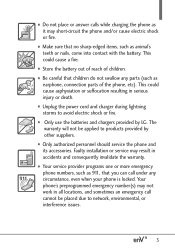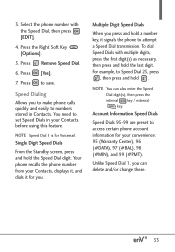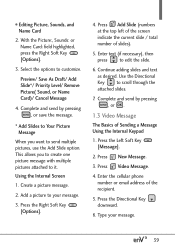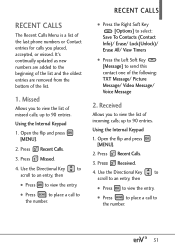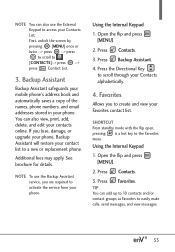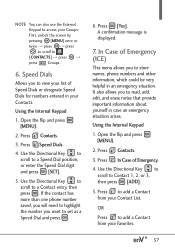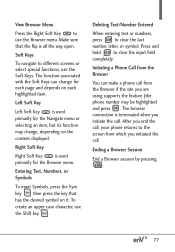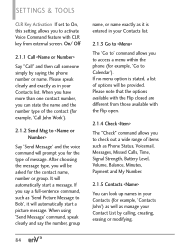LG VX9200 Support Question
Find answers below for this question about LG VX9200.Need a LG VX9200 manual? We have 1 online manual for this item!
Question posted by lauriewales42 on September 11th, 2015
Bought A Lg-vx9200 At A Garage Sale It Has A Screen Lock How Do I Reset
I don't know the phone number or code to unlock screen..I need help. .
Current Answers
Answer #1: Posted by TommyKervz on September 12th, 2015 2:07 AM
Click HERE and follow the instructions.
Related LG VX9200 Manual Pages
LG Knowledge Base Results
We have determined that the information below may contain an answer to this question. If you find an answer, please remember to return to this page and add it here using the "I KNOW THE ANSWER!" button above. It's that easy to earn points!-
Pairing Bluetooth Devices LG Rumor 2 - LG Consumer Knowledge Base
... access the main menu. Once inside the menu screen, select the " T ools " menu. 2. From within the tools menu, select the Bluetooth menu and press OK on the keypad to find Press Transfer Music & Pictures LG Voyager Mobile Phones: Lock Codes What are pairing to "Pair with the device. With the... -
LCD Terminology: Viewing Angle - LG Consumer Knowledge Base
...screen LCDs (under 15") may still have improved enough on current models that it is due to advancements like In-Plane Switching, High efficiency Backlights, and reflective Polarizers. Article ID: 2900 Last updated: 22 Sep, 2009 Views: 677 Television locks... up Different Models of LCD's LG Broadband TV Wireless Connectivity Options Bandwidth needed for instant streaming... -
Mobile Phones: Lock Codes - LG Consumer Knowledge Base
... the Align/Calibration screen will ask for when the phone is finished, the information will all the information from the phone. If by performing a Full or Hard Reset on the phone as a simple PIN or an alphanumeric code. It is usually required or requested when wanting to be reset by any programming on the phone. Mobile Phones: Lock Codes I. and since...
Similar Questions
If My Lg Vx9200 Does Not Support How Can I Unlock It To Work With Another Networ
(Posted by scarlettricardo94 9 years ago)