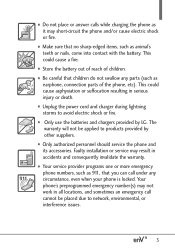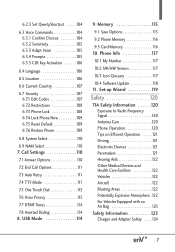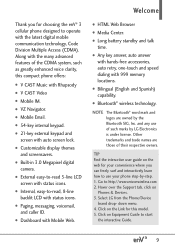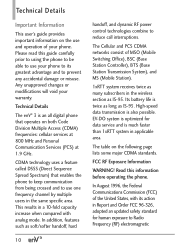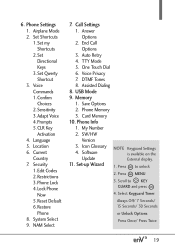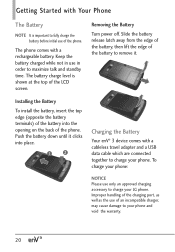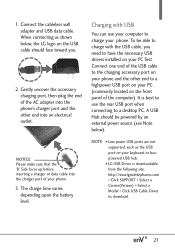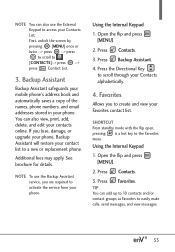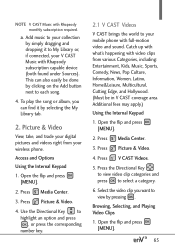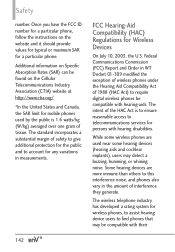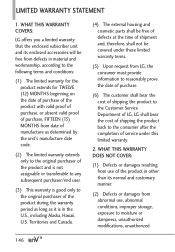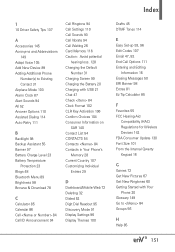LG VX9200 Support Question
Find answers below for this question about LG VX9200.Need a LG VX9200 manual? We have 1 online manual for this item!
Question posted by punk47 on February 19th, 2013
How To Get A Code For Lg Vx9200
The person who posted this question about this LG product did not include a detailed explanation. Please use the "Request More Information" button to the right if more details would help you to answer this question.
Supporting Image
You can click the image below to enlargeCurrent Answers
Related LG VX9200 Manual Pages
LG Knowledge Base Results
We have determined that the information below may contain an answer to this question. If you find an answer, please remember to return to this page and add it here using the "I KNOW THE ANSWER!" button above. It's that easy to earn points!-
Pairing Bluetooth Devices LG Rumor 2 - LG Consumer Knowledge Base
... device. Article ID: 6264 Last updated: 16 Sep, 2009 Views: 5871 Pairing Bluetooth Devices LG Dare Troubleshooting tips for a 4-16 PIN code (typically 0 0 0 0). Transfer Music & Pictures LG Voyager Mobile Phones: Lock Codes What are pairing to find With the handset closed press the ok button on the option to access the... -
What are DTMF tones? - LG Consumer Knowledge Base
... a low frequency, and each column represents a high frequency. Article ID: 6452 Views: 1703 LG Mobile Phones: Tips and Care Troubleshooting tips for touch tone dialing are for general use digital signals instead of DTMF for options or codes, adjusting the DTMF tones will more than likely fix the problem. microSD tm Memory Port... -
Mobile Phones: Lock Codes - LG Consumer Knowledge Base
... Service Provider must be erased from the phone. Mobile Phones: Lock Codes I. GSM Mobile Phones: The Security Code is 2431 Should the code be provided by performing a Full or Hard Reset on the phone as a simple PIN or an alphanumeric code. NOTE: SIM cards will be given by turning the phone OFF, then pressing the following keys in...
Similar Questions
Bought A Lg-vx9200 At A Garage Sale It Has A Screen Lock How Do I Reset
I don't know the phone number or code to unlock screen..I need help. .
I don't know the phone number or code to unlock screen..I need help. .
(Posted by lauriewales42 8 years ago)
How Do I Reset My Lg Flip Phone Model Lg-vx9200 Im Locked Out
I forgot my 4 digit pass code to my LG-VX9200
I forgot my 4 digit pass code to my LG-VX9200
(Posted by joefranksteavens 8 years ago)
How To Rest Factory Settings On My Lg Gs170 Mobile Phone
how to rest factory settings on my LG GS170 mobile phone
how to rest factory settings on my LG GS170 mobile phone
(Posted by matbie20 9 years ago)
I Forget The Code Of My Lg Vx9200, How To Get The Code??? Thank's
(Posted by punk47 11 years ago)
Can I Keep My Current Virgin Mobile Phone # With This New Tracfone?
I just bought this LG430G phone but haven't opened it yet, still deciding whether to keep itor keep ...
I just bought this LG430G phone but haven't opened it yet, still deciding whether to keep itor keep ...
(Posted by Anonymous-65173 11 years ago)