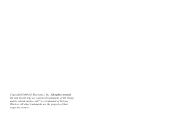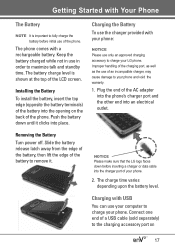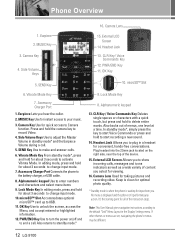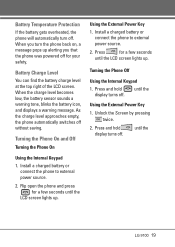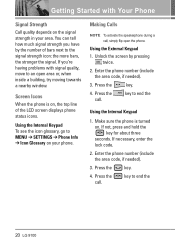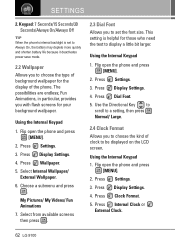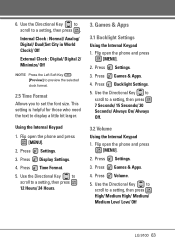LG VX9100 Support Question
Find answers below for this question about LG VX9100 - LG enV2 Cell Phone.Need a LG VX9100 manual? We have 3 online manuals for this item!
Question posted by secoHifid on August 29th, 2014
How To Turn Off The External Backlight On Lg Vx9100 Env2
The person who posted this question about this LG product did not include a detailed explanation. Please use the "Request More Information" button to the right if more details would help you to answer this question.
Current Answers
Related LG VX9100 Manual Pages
LG Knowledge Base Results
We have determined that the information below may contain an answer to this question. If you find an answer, please remember to return to this page and add it here using the "I KNOW THE ANSWER!" button above. It's that easy to earn points!-
microSD tm Memory Port - LG Consumer Knowledge Base
... Codes Bluetooth Profiles Pairing Bluetooth Devices LG Rumor 2 Troubleshooting tips for the Bluetooth stereo headset (HBS-250). / Mobile Phones microSD tm Memory Port What size memory card can I use in Titanium (VX10K) 8GB Support** enV2 (VX9100) Dare ( VX9700) Chocolate™ 3 (VX8560) SPRINT Lotus (LX600) Muziq™ (LX570) Rumor 2 ( LX265) AT&T Vu™ CARRIER... -
What are DTMF tones? - LG Consumer Knowledge Base
... the problem. microSD tm Memory Port Pairing Bluetooth Devices LG Rumor 2 For troubleshooting purposes: If the cell phone is used for touch tone dialing are for options or codes, adjusting the DTMF tones will have the...actually two tones - Article ID: 6452 Views: 1703 LG Mobile Phones: Tips and Care Troubleshooting tips for that tone to adjust the DTMF Tones setting? DTMF can this help... -
Mobile Phones: Lock Codes - LG Consumer Knowledge Base
... the phone turns on the Fixed Dial List. 2222 The LG CT810 (Incite) is used to make sure all the information is 2431 Should the code be changed , the only way to have a pre-determined security code. Restriction/Unlock/Subsidy code This code is the VX1000 (Migo) for our cell phones, unless it will...
Similar Questions
How Do I Reset An Lg Env2 Cell Phone That Won't Turn On
(Posted by Luiscola 9 years ago)
How Do You Turn The Backlight Off On My Verizon Lg Vx9100 Phone
(Posted by amFa 10 years ago)