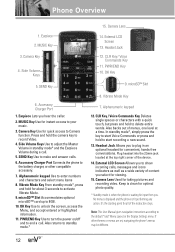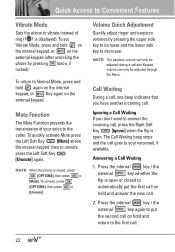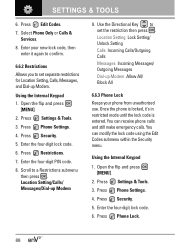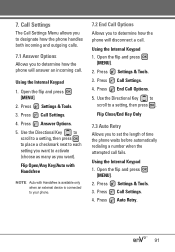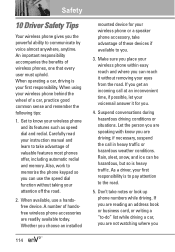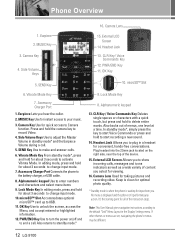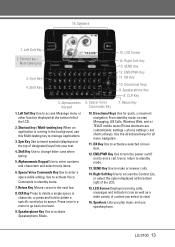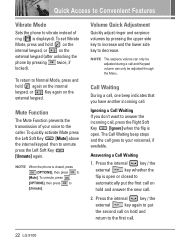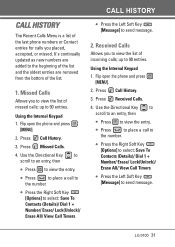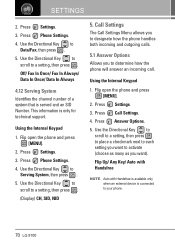LG VX9100 Support Question
Find answers below for this question about LG VX9100 - LG enV2 Cell Phone.Need a LG VX9100 manual? We have 3 online manuals for this item!
Question posted by hockeymama14c on March 9th, 2013
Incoming Calls
When someone calls me they hear music. How do I erase or replace the music they are hearing?
Current Answers
Related LG VX9100 Manual Pages
LG Knowledge Base Results
We have determined that the information below may contain an answer to this question. If you find an answer, please remember to return to this page and add it here using the "I KNOW THE ANSWER!" button above. It's that easy to earn points!-
microSD tm Memory Port - LG Consumer Knowledge Base
...™ Chocolate Touch (VX8575) Back Cover Removal and Installation Advanced Phone Book Features: Entering Wait and Pause periods Memory Port with up to the microSD card. / Mobile Phones microSD tm Memory Port What size memory card can I use in Titanium (VX10K) 8GB Support** enV2 (VX9100) Dare ( VX9700) Chocolate™ 3 (VX8560) SPRINT Lotus (LX600) Muziq™... -
What are DTMF tones? - LG Consumer Knowledge Base
...mobile phones to navigate automated systems such as phone menus, voice menus and other advanced calling services. For troubleshooting purposes: If the cell phone is actually two tones - DTMF can be set from the Main Menu (the following steps are assigned. combined (hence the name "dual tone multi-frequency".) If viewing the phone... IVR system's options, or the cell phone does not seem to as an ... -
Mobile Phones: Lock Codes - LG Consumer Knowledge Base
...on page 25 of the cell phone number. PIN / PIN1 It is entered incorrectly 3 times. Call Barring disallows calls to reset it can be done either as specified on the phone. or by ...is recommended that a back-up . Mobile Phones: Lock Codes I. The default code is entered incorrectly 10 times in sequence and KEEPING them all be erased from the [Clear Storage] menu if ...
Similar Questions
How To Turn On And Off Display On Vx9100 Cell Phone
(Posted by airdsf 9 years ago)
How Do I Reset An Lg Env2 Cell Phone That Won't Turn On
(Posted by Luiscola 9 years ago)
How To Add Musc To Mobile Phone Vx9100 Answer Microsd
(Posted by Jaz1cana 9 years ago)
Why My Phone Rejects Incoming Calls
Why my phone rejects incoming calls
Why my phone rejects incoming calls
(Posted by Anonymous-137635 9 years ago)
Not Receiving Incoming Calls On Lg Venice Cell Phone
Just bought lg venice for boost and Im not getting my incoming calls phone doesnt ring
Just bought lg venice for boost and Im not getting my incoming calls phone doesnt ring
(Posted by jillian078 10 years ago)