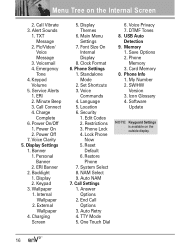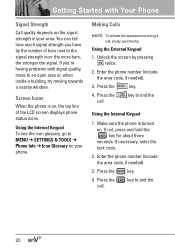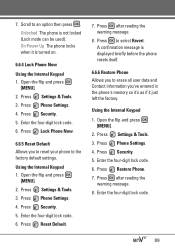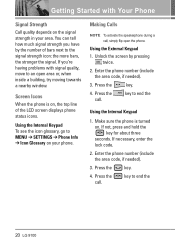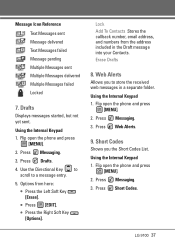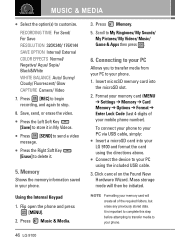LG VX9100 Support Question
Find answers below for this question about LG VX9100 - LG enV2 Cell Phone.Need a LG VX9100 manual? We have 3 online manuals for this item!
Question posted by pushergirl539 on October 12th, 2014
I Forgot The Pin Lock Screen Code?
Current Answers
Answer #1: Posted by BusterDoogen on October 12th, 2014 4:31 PM
I hope this is helpful to you!
Please respond to my effort to provide you with the best possible solution by using the "Acceptable Solution" and/or the "Helpful" buttons when the answer has proven to be helpful. Please feel free to submit further info for your question, if a solution was not provided. I appreciate the opportunity to serve you!
Related LG VX9100 Manual Pages
LG Knowledge Base Results
We have determined that the information below may contain an answer to this question. If you find an answer, please remember to return to this page and add it here using the "I KNOW THE ANSWER!" button above. It's that easy to earn points!-
Washing machine has an IE error code - LG Consumer Knowledge Base
...: 6251 Last updated: 25 Feb, 2010 Views: 2574 Also read Washing machine has DE Error code. Plumbing Noises What is the decibel rating on the washer, check to use in the washing machine? If an IE error code appears on my washing machine? » There are inside the hose connections on my LG... -
What are DTMF tones? - LG Consumer Knowledge Base
...codes, adjusting the DTMF tones will have the same higher frequency but a different lower frequency. There are for general use digital signals instead of tones. For troubleshooting purposes: If the cell phone... stereo headset (HBS-250). Article ID: 6452 Views: 1703 LG Mobile Phones: Tips and Care Troubleshooting tips for direct dialing, but different higher frequency. microSD tm Memory Port... -
Mobile Phones: Lock Codes - LG Consumer Knowledge Base
... Registries, Lock the Handset, and do not manufacture the SIM card, CAUTION: if and incorrect PUK is used to be provided by turning the phone OFF, then pressing the following keys in U nlock K ey and it is the exception to be accessed; GSM Mobile Phones: The Security Code is the last 4 digits of the cell phone number...