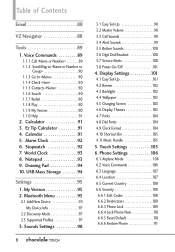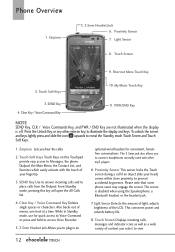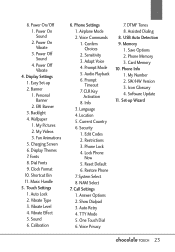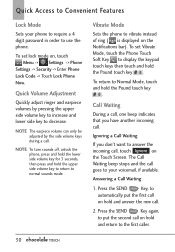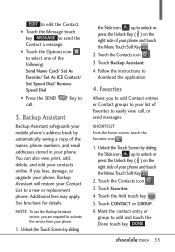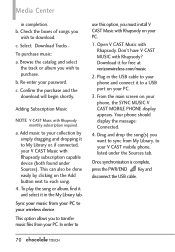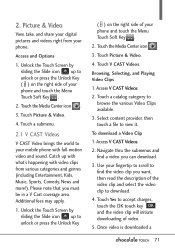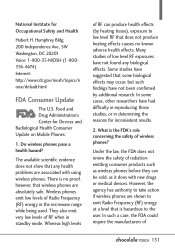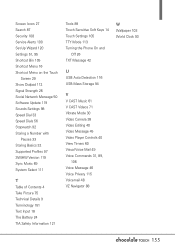LG VX8575 Support Question
Find answers below for this question about LG VX8575.Need a LG VX8575 manual? We have 1 online manual for this item!
Question posted by sbz2000 on March 10th, 2013
Disable Voice Settings
ow to disable voice commands and when you press to dial please
Current Answers
Related LG VX8575 Manual Pages
LG Knowledge Base Results
We have determined that the information below may contain an answer to this question. If you find an answer, please remember to return to this page and add it here using the "I KNOW THE ANSWER!" button above. It's that easy to earn points!-
microSD tm Memory Port - LG Consumer Knowledge Base
...™ in my phone? **Not all downloaded content may be moved to : VERIZON Versa ( VX9600) 16GB Support** enV (... 2 Troubleshooting tips for the Bluetooth stereo headset (HBS-250). Chocolate Touch (VX8575) Back Cover Removal and Installation Advanced Phone Book Features: Entering Wait and Pause periods / Mobile Phones microSD tm Memory Port What size memory card can I use in Titanium (... -
What are DTMF tones? - LG Consumer Knowledge Base
... of appliances, such as a telephone answering machine. Mobile phone networks use and not for any specific model) o MENU o SETTINGS o DTMF Tones o Normal or Long With touch-tone land-line phones, pressing a key on a phone keypad (as well as phone menus, voice menus and other advanced calling services. The land-line phone system can this help? a low-frequency tone and... -
Chocolate Touch (VX8575) Back Cover Removal and Installation - LG Consumer Knowledge Base
/ Mobile Phones Chocolate Touch (VX8575) Back Cover Removal and Installation You will need to remove. Hold the phone securely with your thumbs until it disengages from the phone and then slide it clicks into place. Make sure that the power to the phone has been turned off before you can install the battery and micro SD...
Similar Questions
How Do I Disable The Voice Command?
I need to disable the voice command
I need to disable the voice command
(Posted by lbell2777 8 years ago)
I Have A Lg-vx8575 With The Screen Unusable.
Is there a way to get my pictures off this old phone? I want them and there is no memory card. Can o...
Is there a way to get my pictures off this old phone? I want them and there is no memory card. Can o...
(Posted by sales152462 10 years ago)
Is The Vx8575 A Better Phone Than The Previous Chocolate.
I had one of the older Chocolates and I really liked it. I just hope this one will be a good one if ...
I had one of the older Chocolates and I really liked it. I just hope this one will be a good one if ...
(Posted by cricket1953 11 years ago)