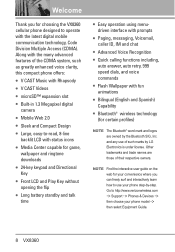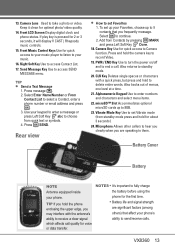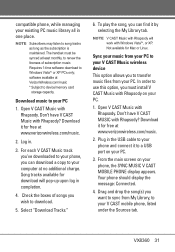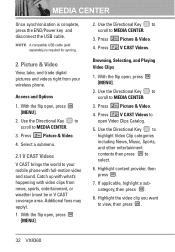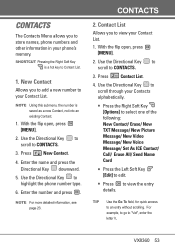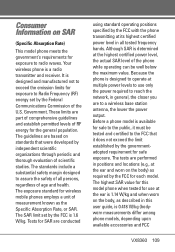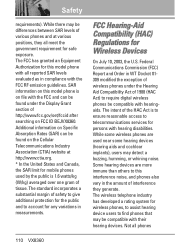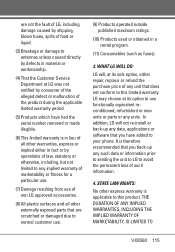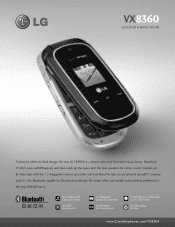LG VX8360 Support Question
Find answers below for this question about LG VX8360.Need a LG VX8360 manual? We have 3 online manuals for this item!
Question posted by ctunchu on May 5th, 2014
How To Use Mp3 Player On A Lg Vx8360 Without Vcast
The person who posted this question about this LG product did not include a detailed explanation. Please use the "Request More Information" button to the right if more details would help you to answer this question.
Current Answers
Related LG VX8360 Manual Pages
LG Knowledge Base Results
We have determined that the information below may contain an answer to this question. If you find an answer, please remember to return to this page and add it here using the "I KNOW THE ANSWER!" button above. It's that easy to earn points!-
Bluetooth Profiles - LG Consumer Knowledge Base
... printing. Pictures LG Dare Pairing Bluetooth Devices LG Rumor 2 Mobile Phones: Lock Codes Transfer Music & Bluetooth profiles are stored on a Micro SD memory card inside the LG phone to retrieve or browse image files from the phone's camera in use of your name card, phonebook entries, and call history... -
LG Mobile Phones: Tips and Care - LG Consumer Knowledge Base
... and levels of the phone: Always use the original LG phone charger. NOTE: Using chemical cleaners can damage the phones coatings or cause liquid damage to clean the phone. Always use a soft dry cloth to your handset. Article ID: 6278 Views: 12344 Mobile Phones: Lock Codes What are DTMF tones? In addition, avoid use or keeping phones in an area where... -
Washing Machine: How can I save my preferred settings? - LG Consumer Knowledge Base
... Mount -- French 4-Door -- Double Wall Oven -- DVD Player (Combo/Recorder) TV -- Digital Transition Information Home Theater Audio...Very Good Good Fair Poor Add comment Washing Machine: How can I use . Single Wall Oven Cook Top -- Window -- Digital-to save my preferred settings? Network Storage Mobile Phones Computer Products -- Advanced search Please enter a keyword or ID Browse by...
Similar Questions
How Can I Get My Songs From My Lg Vx8360 Phone To Use As Ringtones
(Posted by ukerLio 9 years ago)
Lg430g Mp3 Player
How do you load music on the mp3 player on a LG430G, what is compatiable?
How do you load music on the mp3 player on a LG430G, what is compatiable?
(Posted by boomalicousjones 10 years ago)