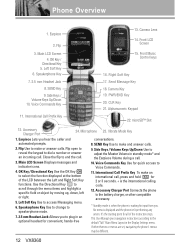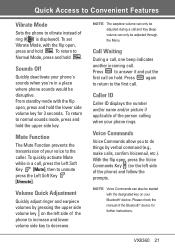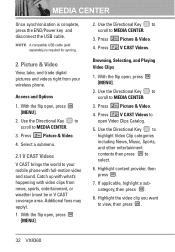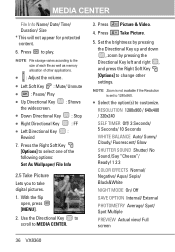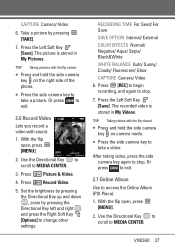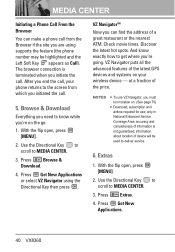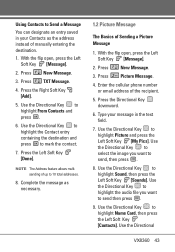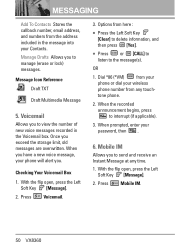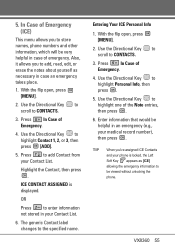LG VX8360 Support Question
Find answers below for this question about LG VX8360.Need a LG VX8360 manual? We have 3 online manuals for this item!
Question posted by gldlexglen on March 5th, 2012
How To Change Answer Feature From Flip-open To Press-any-key?
The person who posted this question about this LG product did not include a detailed explanation. Please use the "Request More Information" button to the right if more details would help you to answer this question.
Current Answers
Related LG VX8360 Manual Pages
LG Knowledge Base Results
We have determined that the information below may contain an answer to this question. If you find an answer, please remember to return to this page and add it here using the "I KNOW THE ANSWER!" button above. It's that easy to earn points!-
Refrigerator O FF Error Code - LG Consumer Knowledge Base
... remove error code, refrigerator door must be open . If the refrigerator is displaying an O FF Error Code, the unit is NOT the Er FF Error Code. Press and hold Refrigerator and Ice Plus button simultaneously for 3 to 10 seconds or until the display changes. Is there an O FF Error Code shown... -
Dispenser not working - LG Consumer Knowledge Base
...or reinstalled, in the water line must be flushed out. Water pressure should be changed every 6 months or more often depending on water pressure). When refrigerator is not ...filter depends on . If there is engaged. Unlock dispenser by pressing dispenser button to dispenser. To dispense water, press until water is open, press and hold glass in water pressure. 5. Turn the water ... -
Water not Dispensing - LG Consumer Knowledge Base
... Water not Dispensing 1. It should be changed every 6 months or more often depending on , water will not be flushed out. If the water supply valve is selected on water pressure). Water pressure should state the reduction in the water line must be supplied to open , press and hold glass in the dispenser...
Similar Questions
When I Open The Back Of Lg Vx8360 Phone Where Is The Camera
(Posted by Kaptnavee 10 years ago)
How To Change The Sim Card On A Virgin Mobile Phone Lg Vm670
(Posted by BurnaNu 10 years ago)