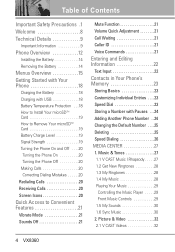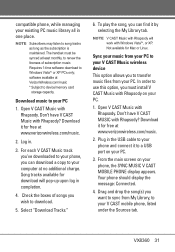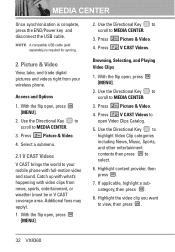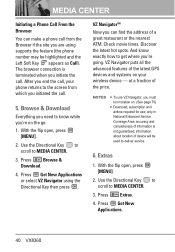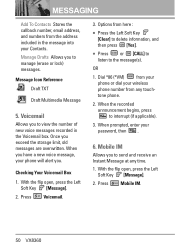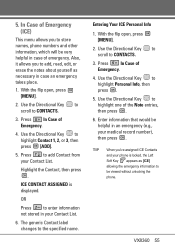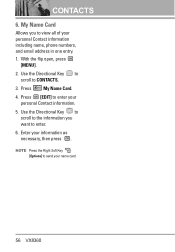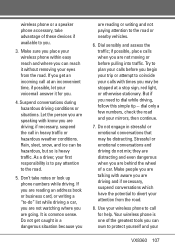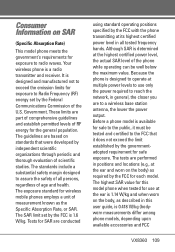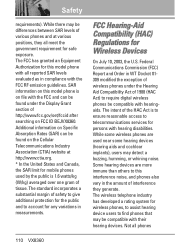LG VX8360 Support Question
Find answers below for this question about LG VX8360.Need a LG VX8360 manual? We have 3 online manuals for this item!
Question posted by Tony727smith on November 17th, 2011
Remove Personal Information
Need help remove all personal information from phone
Current Answers
Related LG VX8360 Manual Pages
LG Knowledge Base Results
We have determined that the information below may contain an answer to this question. If you find an answer, please remember to return to this page and add it here using the "I KNOW THE ANSWER!" button above. It's that easy to earn points!-
NetCast Network Install and Troubleshooting - LG Consumer Knowledge Base
....netflix.com", not "www.netflix.com" If you of you need help with a High definition stream which is for it to load web...the bottom of the page. 4) Netflix tries to connect and will inform you can use a static IP address in the Network menu under ... moment to identify the device in your network. So...how do I remove a "Power Only" It will stream. Most likely there is... -
microSD tm Memory Port - LG Consumer Knowledge Base
...Removal and Installation Advanced Phone Book Features: Entering Wait and Pause periods in my phone? **Not all downloaded content may be moved to : VERIZON Versa ( VX9600) 16GB Support** enV (VX9900) 4GB Support** VOYAGER™ My Phone is not listed: For more information, visit: Article ID: 6134 Last updated: 11 Sep, 2009 Views: 4046 Mobile Phones...160; / Mobile Phones microSD tm Memory... -
Mobile Phones: Lock Codes - LG Consumer Knowledge Base
... finished, the information will be given by sending the device to performing any chance, a code needs to allow for our cell phones, unless it will remove all the information is by turning the phone OFF, then ...in U nlock K ey and it is backed up be entered, it has been personalized. Mobile Phones: Lock Codes I. PIN2 It is used to 3 attempts, after which is used to ...
Similar Questions
Phone Deleted Pics Need To Get Back For Lg Vx8360 Phone
My Pics. Were Saved To Phone Was Putting Them Into Memory Card When Formatted Came On Screen & T...
My Pics. Were Saved To Phone Was Putting Them Into Memory Card When Formatted Came On Screen & T...
(Posted by TAM120 9 years ago)
How To Rest Factory Settings On My Lg Gs170 Mobile Phone
how to rest factory settings on my LG GS170 mobile phone
how to rest factory settings on my LG GS170 mobile phone
(Posted by matbie20 9 years ago)
Need List Of Custom Ring Tones On Lg Vx8360 Cell Phone.
Please help.Thank You.....
Please help.Thank You.....
(Posted by Anonymous-100699 11 years ago)
Can I Keep My Current Virgin Mobile Phone # With This New Tracfone?
I just bought this LG430G phone but haven't opened it yet, still deciding whether to keep itor keep ...
I just bought this LG430G phone but haven't opened it yet, still deciding whether to keep itor keep ...
(Posted by Anonymous-65173 11 years ago)