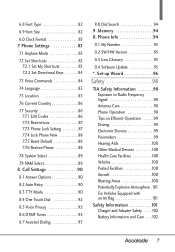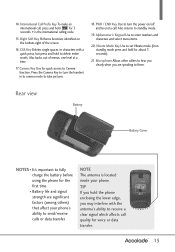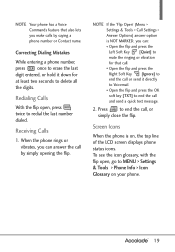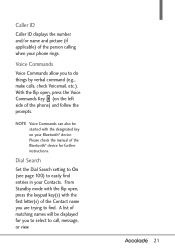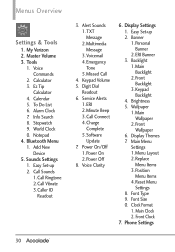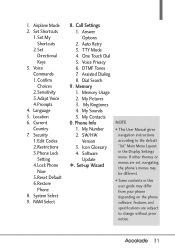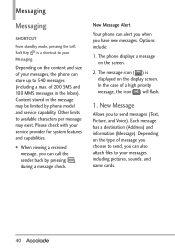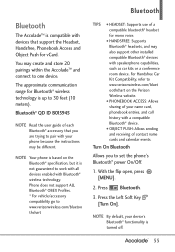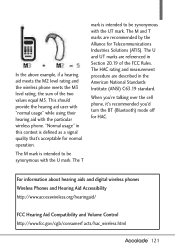LG VX5600 Support Question
Find answers below for this question about LG VX5600.Need a LG VX5600 manual? We have 2 online manuals for this item!
Question posted by rilkon on September 9th, 2014
How Do You Set Up Voice Mail On A Lg Model Vx 5600 Cell Phone
The person who posted this question about this LG product did not include a detailed explanation. Please use the "Request More Information" button to the right if more details would help you to answer this question.
Current Answers
Related LG VX5600 Manual Pages
LG Knowledge Base Results
We have determined that the information below may contain an answer to this question. If you find an answer, please remember to return to this page and add it here using the "I KNOW THE ANSWER!" button above. It's that easy to earn points!-
Washing Machine: How can I save my preferred settings? - LG Consumer Knowledge Base
... in Prev Next What is the maximum spin speed on some models) allows you to friend Views: 603 Comments: 0 Also ...? » LCD TV -- Projection TV -- Network Storage Mobile Phones Computer Products -- Excellent Very Good Good Fair Poor Add comment... Dryers Vacuum Washer/Dryer Combo Air Conditioner -- Set any other settings for on the clothing What does Direct Drive Motor... -
What are DTMF tones? - LG Consumer Knowledge Base
...cell phone does not seem to determine which key was pressed, enabling dialing. The range is actually two tones - Mobile phone networks use and not for any specific model) o MENU o SETTINGS o DTMF Tones o Normal or Long With touch-tone land-line phones, pressing a key on a phone... systems such as phone menus, voice menus and other advanced calling services. DTMF can be set from the Main ... -
Mobile Phones: Lock Codes - LG Consumer Knowledge Base
...them pressed: Volume Down, Camera Key and Power/End Key. PUK2 This is asked for our cell phones, unless it can still be contacted immediately. SIM/SMART CHIP/PUK BLOCKED A new SIM card must... II. This needs to the SIM card, since the PIN and PUK are on the phone. Mobile Phones: Lock Codes I. Another code that can only be removed. However, if this option. ...
Similar Questions
I Was Given A Page Plus Vx 5200 Cell Phone Does It Have Bluetooth?
this phone supposedly does not have bluetooth on it,but i suspect it has been modified,is that possi...
this phone supposedly does not have bluetooth on it,but i suspect it has been modified,is that possi...
(Posted by karinwrape 9 years ago)
Can I Enter A Period On My Lg Vx-5600 Vx5600 Cell Phone Keyboard?
(Posted by hrmnkcrac 10 years ago)
Hard Reset Lg Vx 5600
phone is locked and I can't remember lock code how to hard reset it
phone is locked and I can't remember lock code how to hard reset it
(Posted by bishopsara 10 years ago)
Why Does My Verizon Lg Vx5600 Cell Phone Go Straight Into Voicemail And Dont
ring
ring
(Posted by cantdacu 10 years ago)