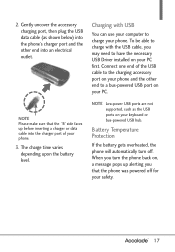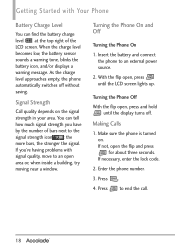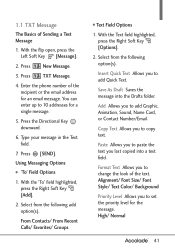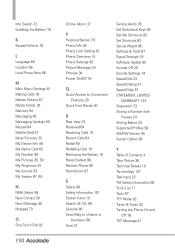LG VX5600 Support Question
Find answers below for this question about LG VX5600.Need a LG VX5600 manual? We have 2 online manuals for this item!
Question posted by Luketino on May 8th, 2022
Where Can I Insert A Sim Card
im looking for a place to insert simcard
Current Answers
Answer #2: Posted by Odin on May 8th, 2022 3:02 PM
Hope this is useful. Please don't forget to click the Accept This Answer button if you do accept it. My aim is to provide reliable helpful answers, not just a lot of them. See https://www.helpowl.com/profile/Odin.
Answer #3: Posted by SonuKumar on May 8th, 2022 9:43 PM
https://www.phonescoop.com/phones/phone.php?p=2388
its CDMA - phone, there wont be any physical sim
Please respond to my effort to provide you with the best possible solution by using the "Acceptable Solution" and/or the "Helpful" buttons when the answer has proven to be helpful.
Regards,
Sonu
Your search handyman for all e-support needs!!
Related LG VX5600 Manual Pages
LG Knowledge Base Results
We have determined that the information below may contain an answer to this question. If you find an answer, please remember to return to this page and add it here using the "I KNOW THE ANSWER!" button above. It's that easy to earn points!-
Transfer Music & Pictures LG Dare - LG Consumer Knowledge Base
... Computer? 1.Insert a microSD card into your phone with the gold contacts facing down. 2.Connect your phone to view files'. 6.When finished transferring files select Exit (on your computer using a USB cable. 3. Article ID: 6131 Last updated: 23 Jun, 2009 Views: 10827 Also read Pairing Bluetooth Devices LG Dare Transfer Music & Pictures LG Voyager Mobile Phones: Lock... -
Transfer Music & Pictures LG Voyager - LG Consumer Knowledge Base
... Views: 6339 Transfer Music & Pictures LG Dare LG Mobile Phones: Tips and Care What are DTMF tones? Note: If the...phone as a removable disk. Note: It is recommended you format your computer using a USB cable. *USB data cable sold separately: visit www.buywirelessnow.com/lg. 2. To transfer pictures to or from a PC follow the steps below: 1.Insert a microSD card (up . * microSD card... -
Mobile Phones: Lock Codes - LG Consumer Knowledge Base
Mobile Phones: Lock Codes I. NOTE: SIM cards will become PERMANENTLY LOCKED, and a new SIM Card must be accessed; LG CT810 (Incite) The only default code is the one to Erase Contacts and Call Registries, Lock the Handset, and do not manufacture the SIM card, CAUTION: if and incorrect PUK is entered incorrectly 10 times...