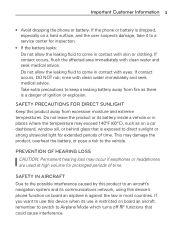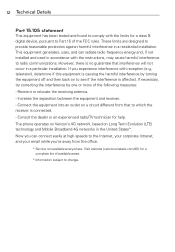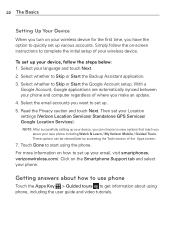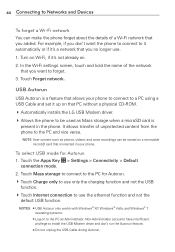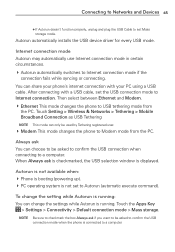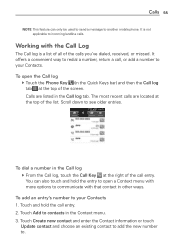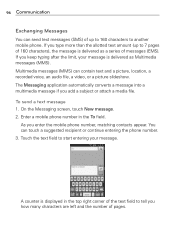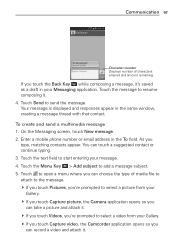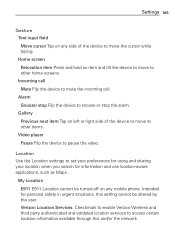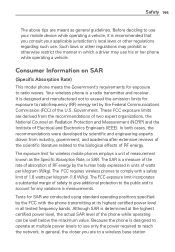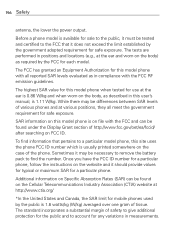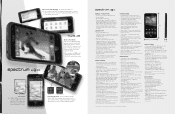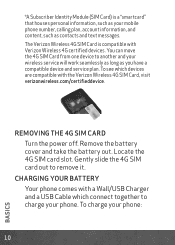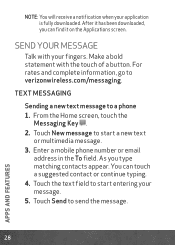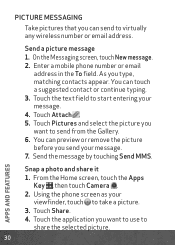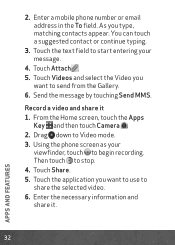LG VS920 Support Question
Find answers below for this question about LG VS920.Need a LG VS920 manual? We have 3 online manuals for this item!
Question posted by stac029 on October 4th, 2013
How Do You Turn Off Car Mode?
car mode constantly turna on, how do you turn it off?
Current Answers
Answer #1: Posted by TechSupport101 on October 4th, 2013 5:28 AM
Hi, please refer to the step given in the link below.
Thank you!
http://www.ehow.com/m/how_6631625_turn-lg-u_s_-cellular-phone.html
Thank you!
http://www.ehow.com/m/how_6631625_turn-lg-u_s_-cellular-phone.html
Related LG VS920 Manual Pages
LG Knowledge Base Results
We have determined that the information below may contain an answer to this question. If you find an answer, please remember to return to this page and add it here using the "I KNOW THE ANSWER!" button above. It's that easy to earn points!-
Bluetooth Profiles - LG Consumer Knowledge Base
...160;allows sending of an interface device such as a wireless keyboard as a car kit or a conference room device. This profile allows use would be ... Bluetooth device. microSD tm Memory Port Pairing Bluetooth Devices LG Dare Transfer Music & / Mobile Phones Bluetooth Profiles B luetooth profiles - These profiles provide the framework and procedures for storing and... -
Chocolate Touch (VX8575) Back Cover Removal and Installation - LG Consumer Knowledge Base
... cubierta de la batería hacia arriba con sus dedos hasta que encaje en su lugar. / Mobile Phones Chocolate Touch (VX8575) Back Cover Removal and Installation You will need to remove the back cover before ...cubierta ocupan las ranuras del teléfono. 2. Make sure that the power to the phone has been turned off before you can install the battery and micro SD card on the battery cover ... -
Mobile Phones: Lock Codes - LG Consumer Knowledge Base
...the information from the [Clear Storage] menu if it does not have access to this rule- GSM Mobile Phones: The Security Code is . This software reload or flash can be reset by sending the device to... Fixed Dial List. 2222 The LG CT810 (Incite) is the exception to tap the screen, after the phone turns on page 25 of the device's User Guide ( CAUTION : this code is used to be removed. ...
Similar Questions
How Do I Take A Screen Shot On My Lg Vs920 Phone
how do I take a screen shot on my lg vs920 phone?
how do I take a screen shot on my lg vs920 phone?
(Posted by Jonibelcher37 9 years ago)
How To Rest Factory Settings On My Lg Gs170 Mobile Phone
how to rest factory settings on my LG GS170 mobile phone
how to rest factory settings on my LG GS170 mobile phone
(Posted by matbie20 9 years ago)
My Phone Doesn't Turn On
Can Someone Please help me. I just bought an lg spectrum, and I came today. I charged it I for about...
Can Someone Please help me. I just bought an lg spectrum, and I came today. I charged it I for about...
(Posted by Dempsey1962 9 years ago)
Can I Keep My Current Virgin Mobile Phone # With This New Tracfone?
I just bought this LG430G phone but haven't opened it yet, still deciding whether to keep itor keep ...
I just bought this LG430G phone but haven't opened it yet, still deciding whether to keep itor keep ...
(Posted by Anonymous-65173 11 years ago)