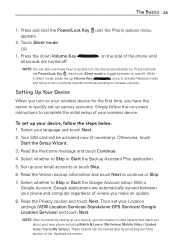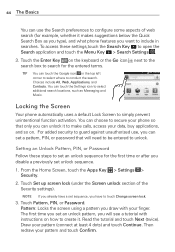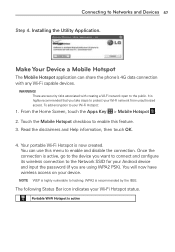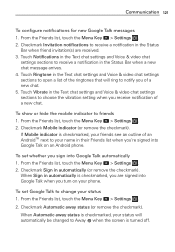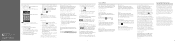LG VS840 Support Question
Find answers below for this question about LG VS840.Need a LG VS840 manual? We have 4 online manuals for this item!
Question posted by Anonymous-84784 on November 19th, 2012
How Do I Delete Websites From My Phones Google App?
The person who posted this question about this LG product did not include a detailed explanation. Please use the "Request More Information" button to the right if more details would help you to answer this question.
Current Answers
Related LG VS840 Manual Pages
LG Knowledge Base Results
We have determined that the information below may contain an answer to this question. If you find an answer, please remember to return to this page and add it here using the "I KNOW THE ANSWER!" button above. It's that easy to earn points!-
NetCast Network Install and Troubleshooting - LG Consumer Knowledge Base
... Shared folders are no guarantee they are separate articles for LG NetCast network enabled TVs. Internet apps appear to obtain that will appear to the Internet. If your queue is able to work ... be able to play a video from the player if applicable. Activating from the Netflix website may prevent your device from your router is actually open channel to your router with a... -
Bluetooth Profiles - LG Consumer Knowledge Base
... laptop or PDA. Pictures LG Dare Pairing Bluetooth Devices LG Rumor 2 Mobile Phones: Lock Codes Transfer Music & / Mobile Phones Bluetooth Profiles B luetooth profiles - Hands-Free (HFP) This profile ... Music & Pictures LG Voyager Headset (HSP) This profile allows the mobile phone a method to communicate with a device such as an input device to ... -
Mobile Phones: Lock Codes - LG Consumer Knowledge Base
...Erase Contacts from the PHONE memory). PIN / PIN1 It is 2431 Should the code be done by turning the phone OFF, then pressing the following keys in a row, the SIM card will delete all the information from...or requested when wanting to this rule is the VX1000 (Migo) for P in a row. Mobile Phones: Lock Codes I. Keep holding them pressed: Volume Down, Camera Key and Power/End Key....
Similar Questions
Delete A Phone Number On My Message Key
delete a phone number on my message key LG 450 MS 450 flip phone
delete a phone number on my message key LG 450 MS 450 flip phone
(Posted by machadodina79 8 years ago)