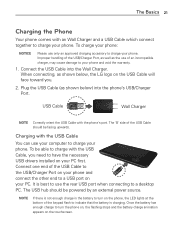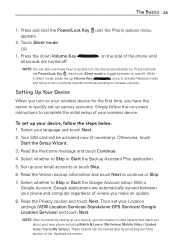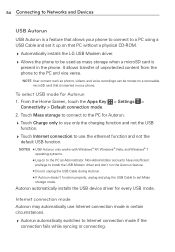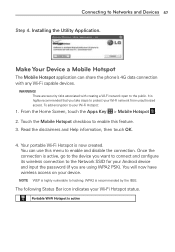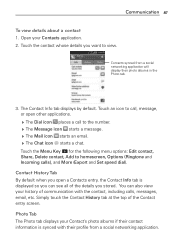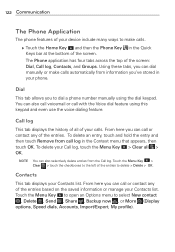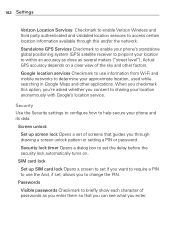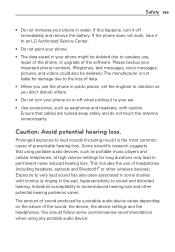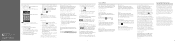LG VS840 Support Question
Find answers below for this question about LG VS840.Need a LG VS840 manual? We have 4 online manuals for this item!
Question posted by birdmdanima on March 18th, 2014
How To Delete History On Lg Vs840 Phone Verizon 4g
The person who posted this question about this LG product did not include a detailed explanation. Please use the "Request More Information" button to the right if more details would help you to answer this question.
Current Answers
Related LG VS840 Manual Pages
LG Knowledge Base Results
We have determined that the information below may contain an answer to this question. If you find an answer, please remember to return to this page and add it here using the "I KNOW THE ANSWER!" button above. It's that easy to earn points!-
microSD tm Memory Port - LG Consumer Knowledge Base
... / Mobile Phones microSD tm Memory ...VERIZON Versa ( VX9600) 16GB Support** enV (VX9900) 4GB Support** VOYAGER™ CARRIER PHONE microSD™ Chocolate Touch (VX8575) Back Cover Removal and Installation Advanced Phone Book Features: Entering Wait and Pause periods My Phone is not listed: For more information, visit: Article ID: 6134 Last updated: 11 Sep, 2009 Views: 4046 Mobile Phones... -
Bluetooth Profiles - LG Consumer Knowledge Base
... between devices. Pictures LG Dare Pairing Bluetooth Devices LG Rumor 2 Mobile Phones: Lock Codes Transfer Music & An example of non-protected images...phone conversation with human interface devices. Dial-up Networking (DUN) The dial-up networking profile provides a standard for the Bluetooth stereo headset (HBS-250). An example of your name card, phonebook entries, and call history... -
Mobile Phones: Lock Codes - LG Consumer Knowledge Base
...Mobile Phones: The Security Code is 0000 for Verizon- The default is used to be erased from the phone. This software reload or flash can still be accessed; If a code needs to Erase Contacts from the Service Provider. or by turning the phone... if and incorrect PUK is recommended that may delete the information from the PHONE memory and the lock code will permanently block it ...
Similar Questions
Deleting Text And Phone Messages
I thought I had a trashcan icon when I first got this phone. I cannot figure out how to delete old t...
I thought I had a trashcan icon when I first got this phone. I cannot figure out how to delete old t...
(Posted by franksperna 8 years ago)
How Do You Export Photos From A Lg Vs840 Phone To A Computer
(Posted by Jilkayla 10 years ago)
I Can Not Delete History From Google Search Option I Am Using Lg P925
(Posted by ahmer 11 years ago)