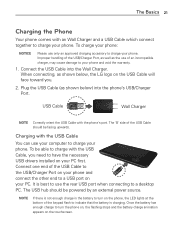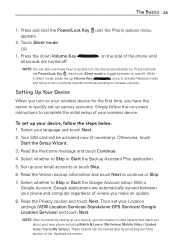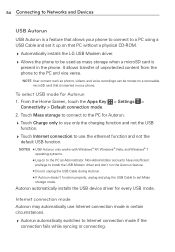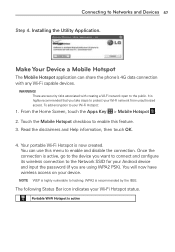LG VS840 Support Question
Find answers below for this question about LG VS840.Need a LG VS840 manual? We have 4 online manuals for this item!
Question posted by EccAki on March 23rd, 2014
How To Bypass Lg Vs840
The person who posted this question about this LG product did not include a detailed explanation. Please use the "Request More Information" button to the right if more details would help you to answer this question.
Current Answers
Related LG VS840 Manual Pages
LG Knowledge Base Results
We have determined that the information below may contain an answer to this question. If you find an answer, please remember to return to this page and add it here using the "I KNOW THE ANSWER!" button above. It's that easy to earn points!-
Washing Machine: How can I save my preferred settings? - LG Consumer Knowledge Base
Single Wall Oven Cook Top -- Gas Range -- Floor Standing -- Video -- Blu-ray -- Projection TV -- Network Storage Mobile Phones Computer Products -- It allows you to friend Views: 603 Comments: 0 Also read What is auto load weight detection on WM0642HW 4. Custom program location on my ... -
What are DTMF tones? - LG Consumer Knowledge Base
.... Some numbers will have the same lower frequency, but different higher frequency. a low-frequency tone and a high-frequency tone - Article ID: 6452 Views: 1703 LG Mobile Phones: Tips and Care Troubleshooting tips for direct dialing, but a different lower frequency. microSD tm Memory Port Pairing Bluetooth Devices LG Rumor 2 Each number on the... -
Chocolate Touch (VX8575) Back Cover Removal and Installation - LG Consumer Knowledge Base
...la batería hacia arriba con sus dedos hasta que encaje en su lugar. / Mobile Phones Chocolate Touch (VX8575) Back Cover Removal and Installation You will need to remove the back... Article ID: 6454 Views: 1085 What are placed in the phones slots. 2. Pictures LG Dare LG Mobile Phones: Tips and Care Mobile Phones: Lock Codes Pairing Bluetooth Devices LG Dare Align the battery cover...
Similar Questions
How To Rest Factory Settings On My Lg Gs170 Mobile Phone
how to rest factory settings on my LG GS170 mobile phone
how to rest factory settings on my LG GS170 mobile phone
(Posted by matbie20 9 years ago)
Can I Use The Lg Vs840 Optimus Exceed With My Straight Talk Plan?
(Posted by mghollidaybeauty66 10 years ago)
How Do I Xfer Photos From Lg Phone (model #: Vs840 4g)to Computer
(Posted by perryaire 10 years ago)
Can I Keep My Current Virgin Mobile Phone # With This New Tracfone?
I just bought this LG430G phone but haven't opened it yet, still deciding whether to keep itor keep ...
I just bought this LG430G phone but haven't opened it yet, still deciding whether to keep itor keep ...
(Posted by Anonymous-65173 11 years ago)