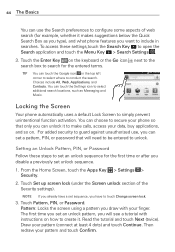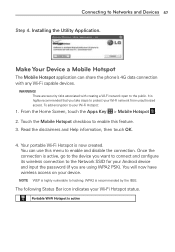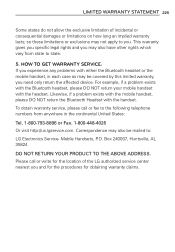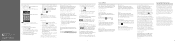LG VS840 Support Question
Find answers below for this question about LG VS840.Need a LG VS840 manual? We have 4 online manuals for this item!
Question posted by recrshkm on January 8th, 2014
How To Add Music To Lg Vs840 4g
The person who posted this question about this LG product did not include a detailed explanation. Please use the "Request More Information" button to the right if more details would help you to answer this question.
Current Answers
Related LG VS840 Manual Pages
LG Knowledge Base Results
We have determined that the information below may contain an answer to this question. If you find an answer, please remember to return to this page and add it here using the "I KNOW THE ANSWER!" button above. It's that easy to earn points!-
Pairing Bluetooth Devices LG Rumor 2 - LG Consumer Knowledge Base
...Pass code has been entered (if applicable), the pairing process will be complete. / Mobile Phones Pairing Bluetooth Devices LG Rumor 2 NOTE: Once found, it will begin , ...: A prompt may display asking for the Bluetooth stereo headset (HBS-250). Transfer Music & Pictures LG Voyager Mobile Phones: Lock Codes What are pairing to search for the device you wish to determine the... -
LG Mobile Phones: Tips and Care - LG Consumer Knowledge Base
...of the batteries periodically. Phone conversations that has a signal. If you are in an area that has no signal at all the time. Network Storage Transfer Music & Pictures LG Dare Pairing...charger, memory card, and USB) on the phones at all such as charging is high. Tips to high levels of humidity. / Mobile Phones LG Mobile Phones: Tips and Care Compatible accessories are ... -
Washing Machine: How can I save my preferred settings? - LG Consumer Knowledge Base
... for on my LG washer? Kimchi -- Radiant Cooktop -- Window -- Plasma TV -- Network Storage Mobile Phones Computer Products -- Select a cycle. 2. Custom program location on . 2. Press and hold the ...Air Conditioner -- Ceiling Cassette Dehumidifier Video DVD -- Excellent Very Good Good Fair Poor Add comment Washing Machine: How can I use . Adjust the wash/rinse temperature, ...