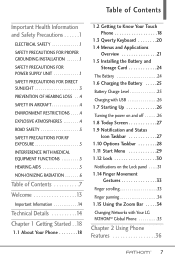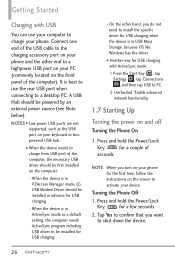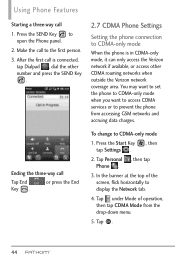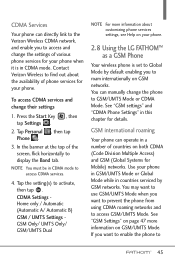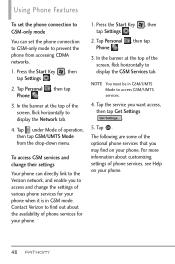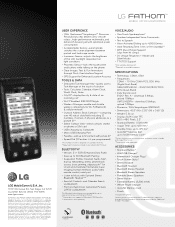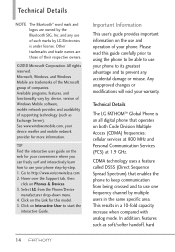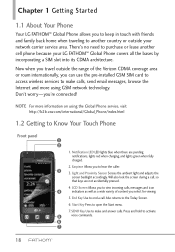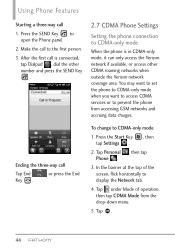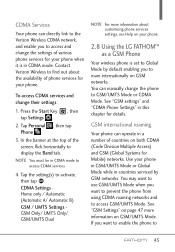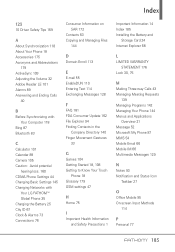LG VS750 Support Question
Find answers below for this question about LG VS750.Need a LG VS750 manual? We have 3 online manuals for this item!
Question posted by pardeepsingh on January 13th, 2013
How To Use Cdma Network With Lg Vs 750 Phone Any One Tellme ?
The person who posted this question about this LG product did not include a detailed explanation. Please use the "Request More Information" button to the right if more details would help you to answer this question.
Current Answers
Related LG VS750 Manual Pages
LG Knowledge Base Results
We have determined that the information below may contain an answer to this question. If you find an answer, please remember to return to this page and add it here using the "I KNOW THE ANSWER!" button above. It's that easy to earn points!-
Blu-ray player: Network Troubleshooting - LG Consumer Knowledge Base
... will help with the [Dynamic IP] setup option, verify that the router is not blocking communication between your access point or router are enabled, you use a network router, and the player will have connected to enable and setup a DMZ. Once you will not connect to the internet with connection issues. NOTE: It... -
Broadband TV: Network Troubleshooting - LG Consumer Knowledge Base
... simply change the last set of the computer), subnet mask, gateway (router's IP address), and DNS server information is not being used by performing the following steps on a computer on the network, you would choose a number like "192.168.0.20" or "192.168.0.40" to assign to enter the following information: IP... -
How do I connect the NAS directly to a PC? - LG Consumer Knowledge Base
... N4B1N NAS support at the same time? Refer to how to set a manual IP adress if the PC can connect to the PC's network card using a Network cable. Article ID: 6094 Views: 2022 How do I use? Only using a Crossover Ethernet cable. Make sure the PC and NAS are on the NAS to the NAS? LG...
Similar Questions
I Brought Lg Fathom Vs 750 Online Its Seller Refurbished , After I Install The B
I brought lg fathom vs 750 online its seller refurbished , after i install the battery , i start swi...
I brought lg fathom vs 750 online its seller refurbished , after i install the battery , i start swi...
(Posted by pradeepnkt2k4 10 years ago)
I Have A Lg Fatom Vs 750 Mobile I M Using On Gsm Sim Card I Can't Send
Messages. Where do I enter the Centre Message no.
Messages. Where do I enter the Centre Message no.
(Posted by ozwaldfernandez 11 years ago)
I Have A Lg Fatom Vs 750 Mobile I M Using On Gsm Sim Card I Can't Send Messages
from my phone when i triying to send text message it show's not able to send message your message wi...
from my phone when i triying to send text message it show's not able to send message your message wi...
(Posted by kumargangesh143 11 years ago)
I Purchased New Lg Vs 750 From Naaptol. The Phone Is Not Getting Started.
(Posted by santoshndandekar 12 years ago)
How Do I Delete Recently Used Numbers From My Lg420g Phone
how do i delete recently used numbers from my lg420g phone?
how do i delete recently used numbers from my lg420g phone?
(Posted by blemire 12 years ago)