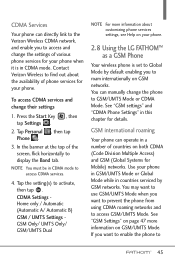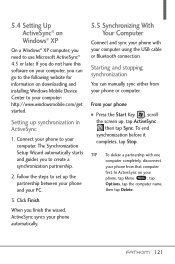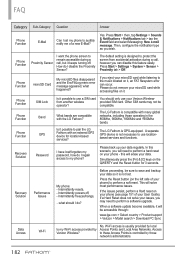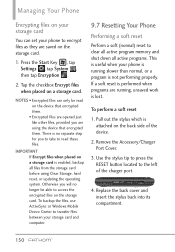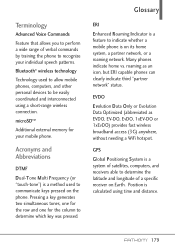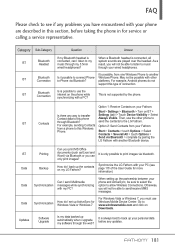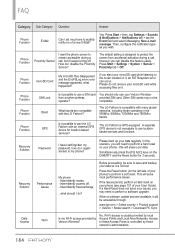LG VS750 Support Question
Find answers below for this question about LG VS750.Need a LG VS750 manual? We have 3 online manuals for this item!
Question posted by ashutoshjaiswal9 on April 11th, 2013
Need To Update The Os
Hi team ,
I have LG Fathom VS 750,
Its powering on bot not started ,
after the hard reset pressing Fn+c+Reset button,
but its not working yet,
Current Answers
Related LG VS750 Manual Pages
LG Knowledge Base Results
We have determined that the information below may contain an answer to this question. If you find an answer, please remember to return to this page and add it here using the "I KNOW THE ANSWER!" button above. It's that easy to earn points!-
What are LG Microwave features - LG Consumer Knowledge Base
... to cook and press enter/start (EX: 7mins and 30 secs = 730/start . Open: This is the handle or button on , high ...works at a lower power level. Article ID: 6222 Last updated: 06 May, 2009 Views: 1574 Standard Fittings Microwave Venting System Clearances Needed for cooking. / Microwave oven What are trying to heat or cook. Use Extreme caution when removing baverages from pressing buttons... -
Operating a Steam Dryer (revised 1) - LG Consumer Knowledge Base
... all the way inside the unit and closed . temperature when you need is set the wrinkle care option the dryer will sound when the dryer completes all bedding. Press the wrinkle care button for a period of steam feeder Article ID: 6231 Last updated: 27 May, 2009 Print Email to cycles are Dryer Sheets? make... -
Washing Machine: How can I save my preferred settings? - LG Consumer Knowledge Base
...Network Storage Mobile Phones Computer Products -- Side by LG Technical Support Contact Us Sitemap Buyers' Guide Jobs LG Recycling Program Commercial Customers Recall Public Notices Privacy Legal | Copyright 2009 LG Electronics. Floor Standing -- Art Cool -- Video -- Custom program location on . 2. All Rights Reserved. Kimchi -- Press the "start" button. Radiant Cooktop...
Similar Questions
How To Rest Factory Settings On My Lg Gs170 Mobile Phone
how to rest factory settings on my LG GS170 mobile phone
how to rest factory settings on my LG GS170 mobile phone
(Posted by matbie20 9 years ago)
I Need To Hard Reset The Lg505c
How do i hard reset this phone
How do i hard reset this phone
(Posted by Anonymous-129346 10 years ago)
How To Connect Lg Fathom Vs 750 Mobile Wifi ?
i am try to connect wifi in mobile but i am connecting can you plz help on this regard... Regards, ...
i am try to connect wifi in mobile but i am connecting can you plz help on this regard... Regards, ...
(Posted by ysrinivas2 11 years ago)