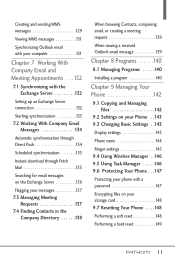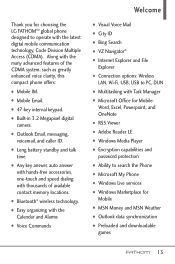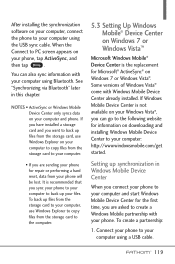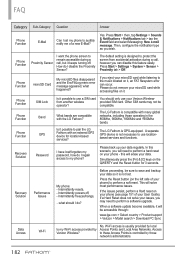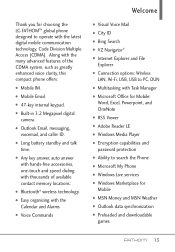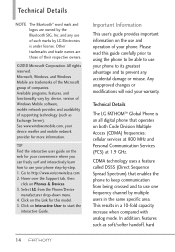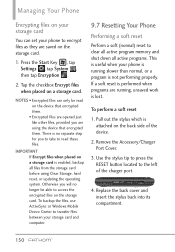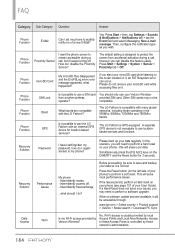LG VS750 Support Question
Find answers below for this question about LG VS750.Need a LG VS750 manual? We have 3 online manuals for this item!
Question posted by teineHu on September 2nd, 2014
How To Hard Reset Lg Vs750
The person who posted this question about this LG product did not include a detailed explanation. Please use the "Request More Information" button to the right if more details would help you to answer this question.
Current Answers
Related LG VS750 Manual Pages
LG Knowledge Base Results
We have determined that the information below may contain an answer to this question. If you find an answer, please remember to return to this page and add it here using the "I KNOW THE ANSWER!" button above. It's that easy to earn points!-
LG Mobile Phones: Tips and Care - LG Consumer Knowledge Base
..., or areas where the signal strength is high. Do not use a soft dry cloth to keep battery life longer during phone calls: Avoid using your phone. Tips to clean the phone. / Mobile Phones LG Mobile Phones: Tips and Care Compatible accessories are available from the charger as soon as an airplane, building, or tunnel... -
Washing Machine: How can I save my preferred settings? - LG Consumer Knowledge Base
Side by category: ____ Refrigerators -- French 4-Door -- Ceiling Cassette Dehumidifier Video DVD -- Projection TV -- Home Audio System Monitors Data Storage -- Optical Drives -- Network Storage Mobile Phones Computer Products -- Adjust the wash/rinse temperature, spin speed, and soil level to -Analog Converter Box -- -- Power the washer on WM0642HW 4. Also listed in Prev ... -
Mobile Phones: Lock Codes - LG Consumer Knowledge Base
... required or requested when wanting to be changed , the only way to LG. GSM Mobile Phones: The Security Code is used to this code be requested, the Service Provider must be...below). CDMA Phones Lock code This code is 1111 . This can only be a personal code- Mobile Phones: Lock Codes I. it has been personalized. or by performing a Full or Hard Reset on page 25...
Similar Questions
How To Hard Reset Lg Vx-1000 Migo
Having trouble with migo not making calls, no ring tone, no calls received but all other functions a...
Having trouble with migo not making calls, no ring tone, no calls received but all other functions a...
(Posted by Anonymous-163786 6 years ago)
How Do I Hard Reset A Lg Tracfone Model # Lg501c Cell Phone
hard reset for LG phone model # LG5
hard reset for LG phone model # LG5
(Posted by wwwsleepypruett8 7 years ago)